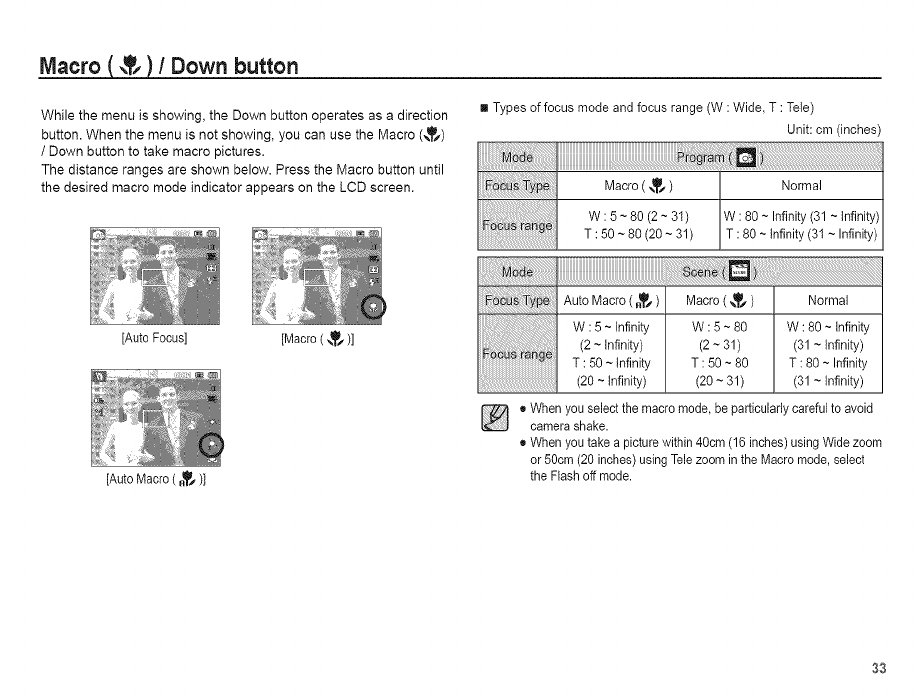
Macro(,?,) / Down button
While the menu is showing, the Down button operates as a direction
button. When the menu is not showing, you can use the Macro (,,_)
/ Down button to take macro pictures.
The distance ranges are shown below. Press the Macro button until
the desired macro mode indicator appears on the LCD screen.
[Auto Focus] [Macro (_.!_llw)]
[Auto Macro (RIll1)]
I! Types of focus mode and focus range (W :Wide, T: Tele)
Unit: cm (inches)
Macro( _1_1!i) Normal
W: 5 ~ 80 (2 ~ 31) W: 80~Infinity (31 ~ Infinity)
T : 50~ 80 (20 ~31) T :80 ~Infinity (31 ~ Infinity)
Auto Macro (.1_i)
W : 5 ~Infinity
(2 ~ Infinity)
T : 50~ Infinity
(20~ Infinity)
Macro (_w )
W:5~80
(2~31)
T:50~80
(20~ 31)
Normal
W : 80 ~ Infinity
(31~ Infinity)
T: 80~ Infinity
(31~ Infinity)
®When you selectthe macro mode, beparticularlycarefulto avoid
camera shake.
®When you take a picturewithin 40cm (16inches) usingWide zoom
or 50cm(20 inches) using Telezoom inthe Macromode,select
the Flashoff mode.
33


















