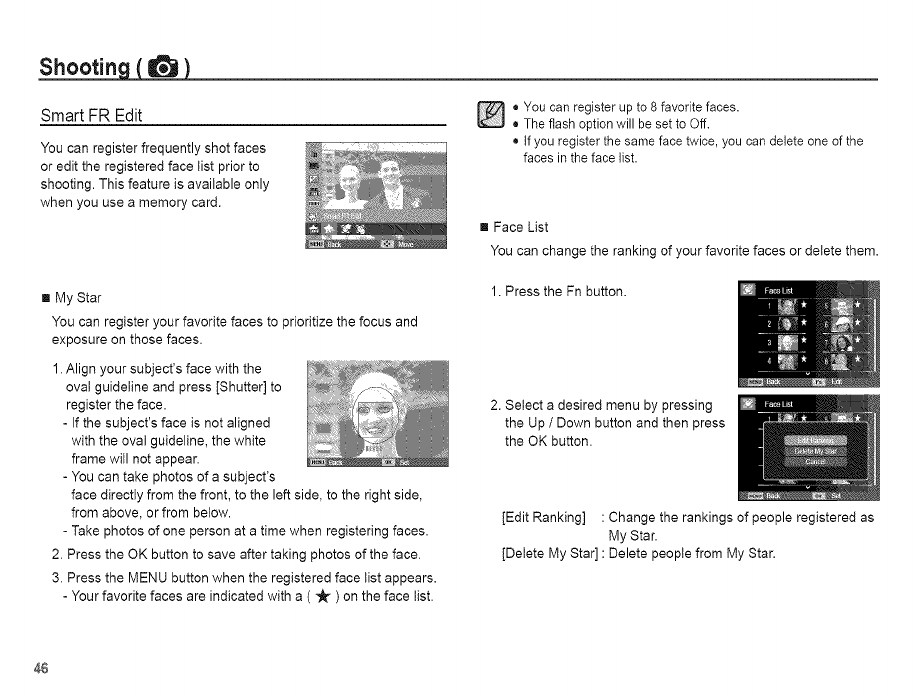
Shooting_
Smart FR Edit
You can register frequently shot faces
or edit the registered face list prior to
shooting. This feature is available only
when you use a memory card.
e You can register up to8 favorite faces.
®The flash option will be set to Off.
®If you register the same face twice, you can delete one of the
faces in the face list.
[] Face List
You can change the ranking of your favorite faces or delete them.
[] My Star
You can register your favorite faces to prioritize the focus and
exposure on those faces.
1.Align your subject's face with the
oval guideline and press [Shutter] to
register the face.
- If the subject's face is not aligned
with the oval guideline, the white
frame will not appear.
- You can take photos of a subject's
face directly from the front, to the left side, to the right side,
from above, or from below.
- Take photos of one person at a time when registering faces.
2. Press the OK button to save after taking photos of the face.
3. Press the MENU button when the registered face list appears.
- Your favorite faces are indicated with a ( "_r ) on the face list.
1. Press the Fn button.
2. Select a desired menu by pressing
the Up / Down button and then press
the OK button.
[Edit Ranking] : Change the rankings of people registered as
My Star.
[Delete My Star] : Delete people from My Star.
46


















