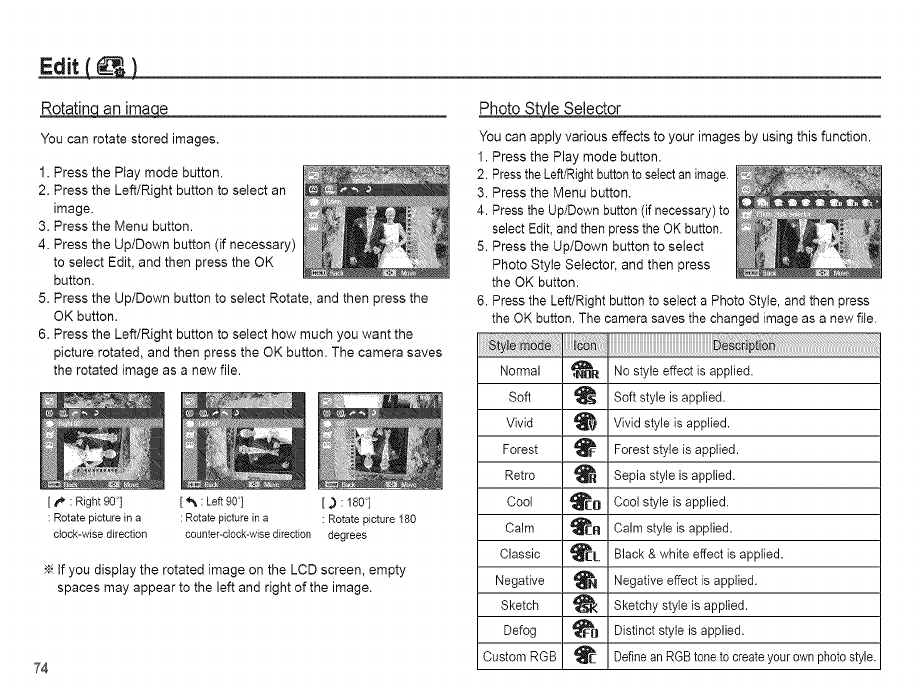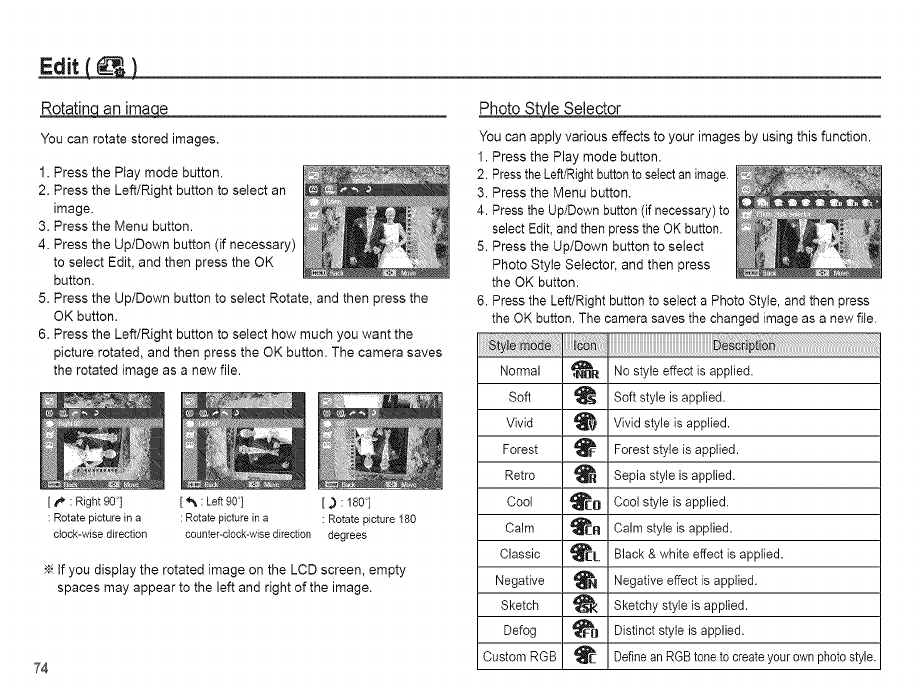
Edit
Rotatinan_cLe
You can rotate stored images.
1. Press the Play mode button.
2. Press the Left/Right button to select an
image.
3. Press the Menu button.
4. Press the Up/Down button (if necessary)
to select Edit, and then press the OK
button.
5. Press the Up/Down button to select Rotate, and then press the
OK button.
6. Press the Left/Right button to select how much you want the
picture rotated, and then press the OK button. The camera saves
the rotated image as a new file.
[_" :Right 90 °] [_ : Left 90] [_ : 180]
: Rotate picture in a :Rotate picture ina : Rotate picture 180
clock-wise direction counter-clock-wise direction degrees
If you display the rotated image on the LCD screen, empty
spaces may appear to the left and right of the image.
74
Photo StyleSelector
You can apply various effects to your images by using this function.
1. Press the Play mode button.
2. PresstheLeft/Rightbuttonto selectan image.
3. Press the Menu button.
4. Press the Up/Down button (if necessary) to
select Edit, and then press the OK button.
5. Press the Up/Down button to select
Photo Style Selector, and then press
the OK button.
6. Press the Left/Right button to select a Photo Style, and then press
the OK button. The camera saves the changed image as a new file.
Normal _l_nR No style effect is applied.
Soft _ Soft style is applied.
Vivid _ Vivid style is applied.
Forest _ Forest style is applied.
Retro _ Sepia style is applied.
Cool _D Cool style is applied.
Calm _R Calm style is applied.
Classic _L Black & white effect is applied.
Negative _ Negative effectis applied.
Sketch _ Sketchy style is applied.
Defog _ Distinct style is applied.
Custom RGB _ DefineanRGBtone to createyourownphotostyle.