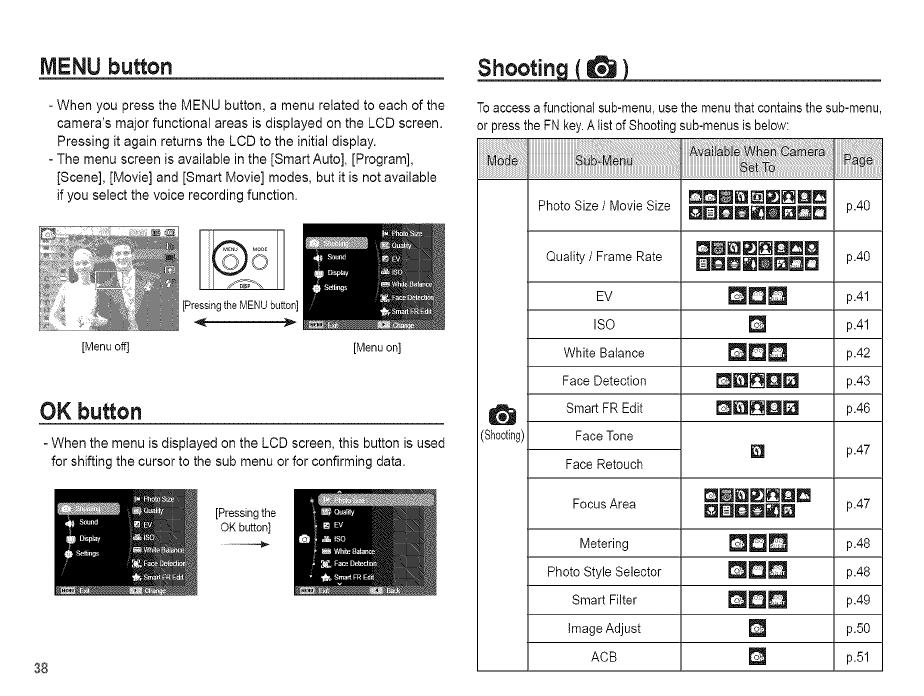
MENU button
- When you press the MENU button, a menu related to each of the
camera's major functional areas is displayed on the LCD screen.
Pressing it again returns the LCD to the initial display.
- The menu screen is available in the [Smart Auto], [Program],
[Scene], [Movie] and [Smart Movie] modes, but it is not available
if you select the voice recording function.
[PressingtileMENUbutton]
[Menu offj [Menu on]
OK button
- When the menu is displayed on the LCD screen, this button is used
for shifting the cursor to the sub menu or for confirming data.
[Pressing the
OK button]
38
Shooting(_
Toaccessa functionalsub-menu, usethe menuthat contains the sub-menu,
or pressthe FN key.Alist of Shooting sub-menus isbelow:
(Shooting)
[]_[]EI[][][][]I_
Photo Size / Movie Size _,_jl_l_n_lMii_[] _ p.40
Quality / Frame Rate l_l_n_l_Jl_ p.40
EV _ p.41
ISO [] p.41
White Balance []DD p.42
Face Detection [] r_11[]_I p.43
Smart PR Edit []l'_[]_l_:_J p.46
Face Tone
p.47
Face Retouch
Focus Area _ _ll_l_Jl_ p.47
Metering _DD p.48
Photo Style Selector []_ p.48
Smart Filter []_ p.49
image Adjust [] p.5O
ACB [] p.51


















