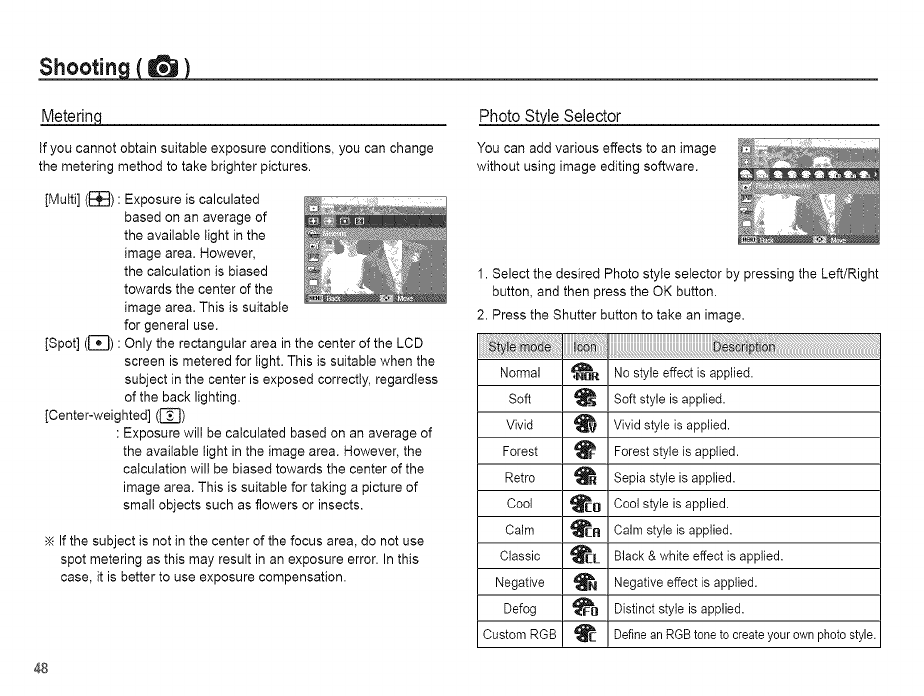
Shooting_
Meterinq
If you cannot obtain suitable exposure conditions, you can change
the metering method to take brighter pictures.
[Multi] (E_) :
Exposure is calculated
based on an average of
the available light in the
image area. However,
the calculation is biased
towards the center of the
image area. This is suitable
for general use.
[Spot] (rg-I): only the rectangular area in the center of the LCD
screen is metered for light. This is suitable when the
subject in the center is exposed correctly, regardless
of the back lighting.
[Center-weighted] (_)
:Exposure will be calculated based on an average of
the available light in the image area. However, the
calculation will be biased towards the center of the
image area. This is suitable for taking a picture of
small objects such as flowers or insects.
If the subject is not in the center of the focus area, do not use
spot metering as this may result in an exposure error. In this
case, it is better to use exposure compensation.
Photo StyleSelector
You can add various effects to an image
without using image editing software.
1. Select the desired Photo style selector by pressing the Left/Right
button, and then press the OK button.
2. Press the Shutter button to take an image.
iiiii
Normal _R No style effect is applied.
Soft _ Soft style is applied.
Vivid _ Vivid style is applied.
Forest _ Forest style is applied.
Retro _ Sepia style is applied.
Cool _D Cool style is applied.
Calm _1t Calm style is applied.
Classic _L Black & white effect is applied.
Negative _ Negative effectis applied.
Defog _ Distinct style is applied.
Custom RGB _ DefineanRGBtone to createyourownphotostyle.
48


















