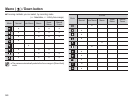034
Diopter adjustment lever Flash pop-up button
When the electronic view fi nder is out
of focus, you can achieve the clearest
focus by turning the diopter adjustment
lever. (p.36)
AEL/Image protection button ( )
You can save an exposure value prior
to shooting by pressing the AEL button.
Use this button when a subject is too
small for the camera to obtain the
appropriate exposure value or to preset
the exposure for backlight shots.
You can also use the AEL button for AFL,
AEL/AFL, and AF (see page 61 for setting procedure). In the playback
mode, use this button to apply image protection ( ) (p. 92).
To pop up the fl ash, press the fl ash
pop-up button. Use the fl ash when
the background is brighter than the
subject or in poor lighting conditions.
See page 41 for instructions explaining
how to set the various fl ash modes.
Precautions when using the built-in fl ash
Ɣ Do not attempt to open the built-in fl ash forcibly, as it may damage
the camera.
Ɣ Ensure that the fl ash is always closed when it is not in use. If you
push the fl ash backwards, you can damage it.