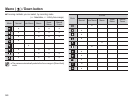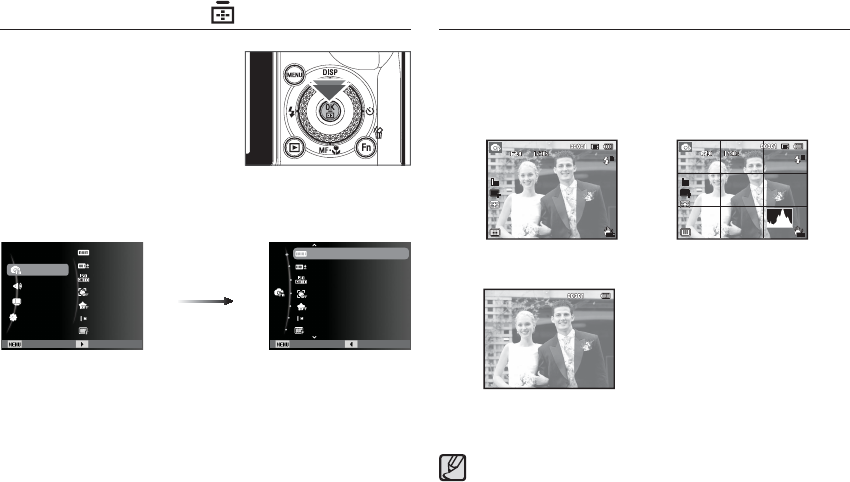
037
Info (DISP) / Up button
While the menu is showing, the Up button operates as a direction button.
In the recording modes or playback mode, press this button to display
image information.
[Information screen]
[Filming screen]
When the menu is displayed on the LCD
screen, use this button to shift the cursor
to a sub-menu or to confi rm data or
selections.
This button is used when moving to
or saving data changed on the menu
screen.
Press the UP/DOWN/LEFT/RIGHT buttons to shift the AF points.
OK/AF point button ( )
[Histogram/Grid Window]
In the [Face Detection] function, the Histogram is not available.
[Pressing the OK button]
Exit Back
WB Fine-tuning
ISO
Face Detection
Smart FR Edit
Photo Size
White Balance
Quality
Shooting
Sound
Display
Settings
WB Fine-tuning
ISO
Face Detection
Smart FR Edit
Photo Size
White Balance
Exit Change
Quality