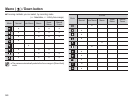043
When the menu is displayed on the LCD screen, pressing the Right
button shifts the cursor to the right tab.
When the menu is not displayed on the LCD screen, the Right button
operates as the Self-timer ( ) button. Use the Self-timer when you
would also like to be in the picture.
If you press the Self-timer button during the self-timer
operation, the self-timer function is cancelled.
Use a tripod to prevent the camera from shaking.
In [Smart Auto], [Frame Guide], [Movie] mode, only the
10SEC self-timer works.
Self-timer ( ) / Right button
Mode
SCENE
ooo
ooo
oo
o
o
o
o
o
o
o
o
Flash ( ) / Left button