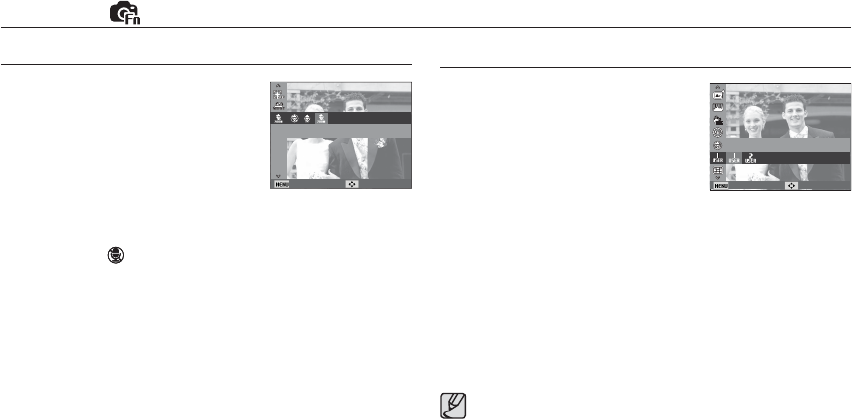
063
Setting audio for movie recording
You can set the desired voice recording
mode in Movie mode.
- [Voice] sub menus
[Off] : Record a video without sound.
( ) icon appears on the LCD screen.
[On] : Record a video with sound.
[Zoom Mute] : Record video without sound while zooming.
Voice
Back Move
Shooting ( )
Setting user mode
You can set your own shooting mode by
saving shooting options which you set in the
[Program], [Aperture. Shutter Priority] and
[Manual] modes.
Set a desired option and save the setting
information.
Ŷ How to set the user mode
1. Select a mode from [Program], [Aperture. Shutter Priority] or [Manual]
modes.
2. Select settings.
3. Select [User Mode Set] in the [Shooting] menu.
4. Select [User Mode 1] or [User Mode 2] by pressing the LEFT/RIGHT
buttons and press the OK button to save the setting information.
For instructions explaining how to use a User Mode, see page 25.
User Mode Set
Back Move


















