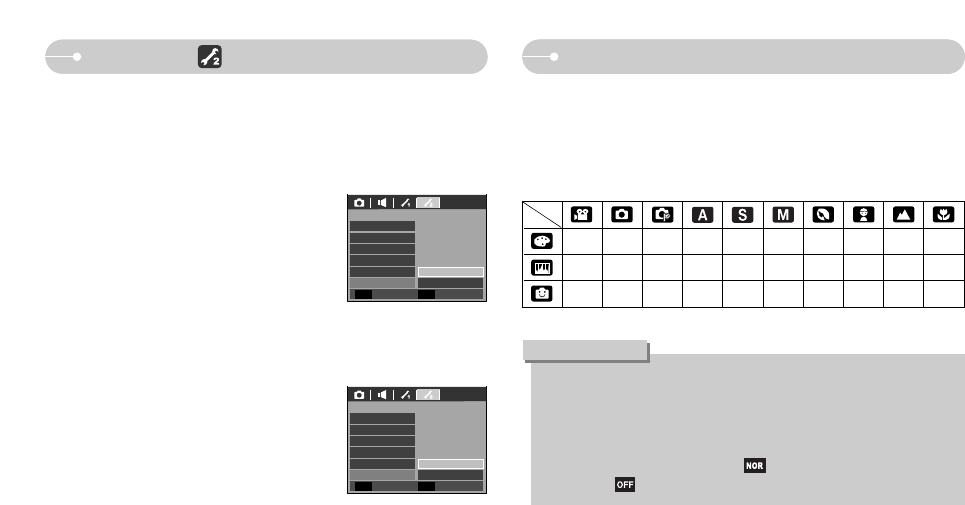
《38》
● This button will not operate in ASR, Voice recording mode and some scene
modes (Night, Text, Sunset, Dawn, Backligh, Fireworks, Beach&Snow).
● If a menu among the colour, image editing and Fun menu, any previously
selected effect is cancelled automatically.
● Even if the camera is turned off, the effect setting will be preserved.
To cancel the special effect, select sub menu in the Colour menu and
select the sub menu in the rest effect menus.
INFORMATION
E (Effect) button
■ It is possible to add special effects to your images by using this button.
■ Still image mode : You can select the colour, image editing and Fun menu.
■ Movie clip mode : You can select the colour menu.
■ Available Effects, by recording mode (O : Selectable X : Not selectable)
Setup 2 ( )
[ Initialisation ]
■ All camera menu and function settings will be restored to their default values.
However, values for DATE/ TIME, LANGUAGE, and VIDEO OUT will not be
changed.
● Sub menus
[No] : Settings will not be restored to their
defaults.
[Yes] : All settings will be restored to their defaults.
[ Selecting a battery type ]
■ If a battery type is selected, the camera will be
optimized according to the selected battery type.
[Battery Type] sub Menu : Alkaline / Ni-MH
Quick View
SETUP2
Video Out
Yes
No
Power Off
LCD Save
Format
Reset
Power Off
SETUP2
Format
Ni-MH
Alkaline
LCD Save
Video Out
Reset
Battery Type
Back Set
OK
Back Set
OK
OOO OOOOOOO
XXOOOOOOOO
XXOOOOOOOO


















