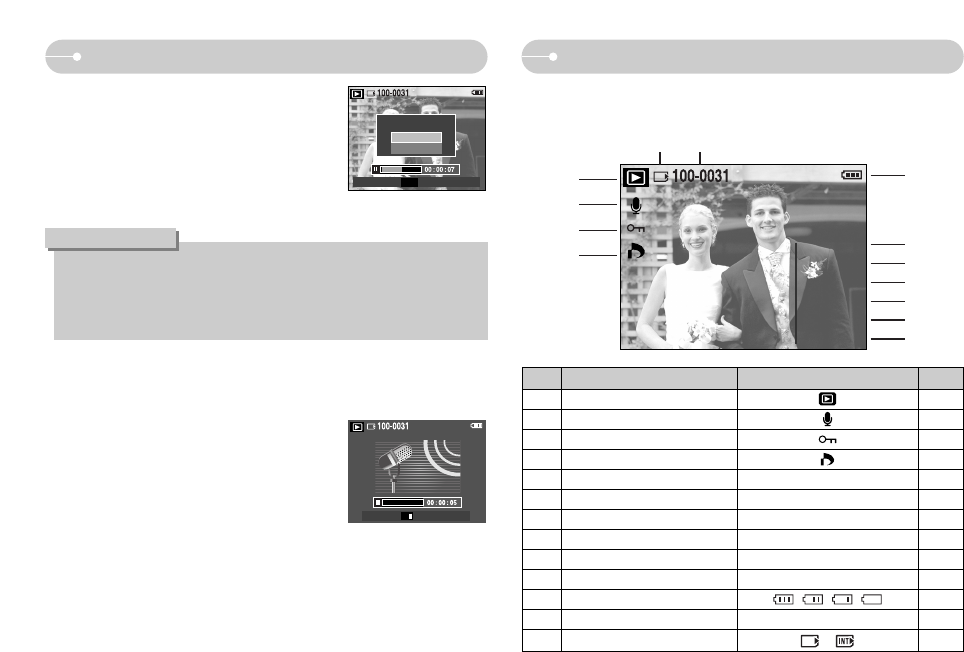
《52》
LCD monitor Indicator
■ When you select [Full] menu of [OSD information] menu, the LCD monitor
displays shooting information about the displayed image.
● Playing back a recorded voice
Steps from 1-2 are the same as those to play back
a still image.
3. Select the recorded voice file and press the Play
& Pause button to play back a recorded voice
file.
- To pause a recorded voice file, while playing it
back, press the play & pause button again.
- To resume playback of the voice file, press the play & pause button.
- To rewind the voice file while it is playing, press the LEFT button.
To fast forward the voice file, press the RIGHT button.
- To stop playback of the voice file, press the play & pause button, and then
press the LEFT or RIGHT button.
ISO
AV
TV
FLASH
SIZE
DATE
80
F2.8
1/250
OFF
3648X2736
2007/02/01
②
①
③
④
⑩
⑪
⑫⑬
⑨
⑧
⑥
⑤
⑦
No. Description Icon Page
1 Play mode icon -
2 Voice Memo p.23
3 Protect p.72
4 DPOF p.73
5 Recording date 2007/02/01 -
6 Image size 3648X2736 ~ 256X192 p.46
7 Flash ON/OFF p.26
8 Shutter speed 16 ~ 1/2000 p.16
9 Aperture value F2.8 ~ F 11.7 p.15
10 ISO 80 ~ 1600 p.48
11 Battery p.10
12 Folder name & File name 100-0031 p.34
13 Memory card indicator -
Starting play mode
Play
/
5. Press theT button and a confirmation window
will display.
6. Select a desired sub menu by pressing the Up/
Down button and press the OK button.
[Yes] : The extracted frames are saved as a
new file name.
[No] : The movie trimming will cancel.
●If the time line bar passes by the start point by pressing the REW (Left)
button, the first frame of the movie clip will display.
●If you don’t specify the ending point of the movie clip, the trimming
confirmation window will display at the point of the last frame.
INFORMATION
Confirm
OK
Trimming?
No
Yes


















