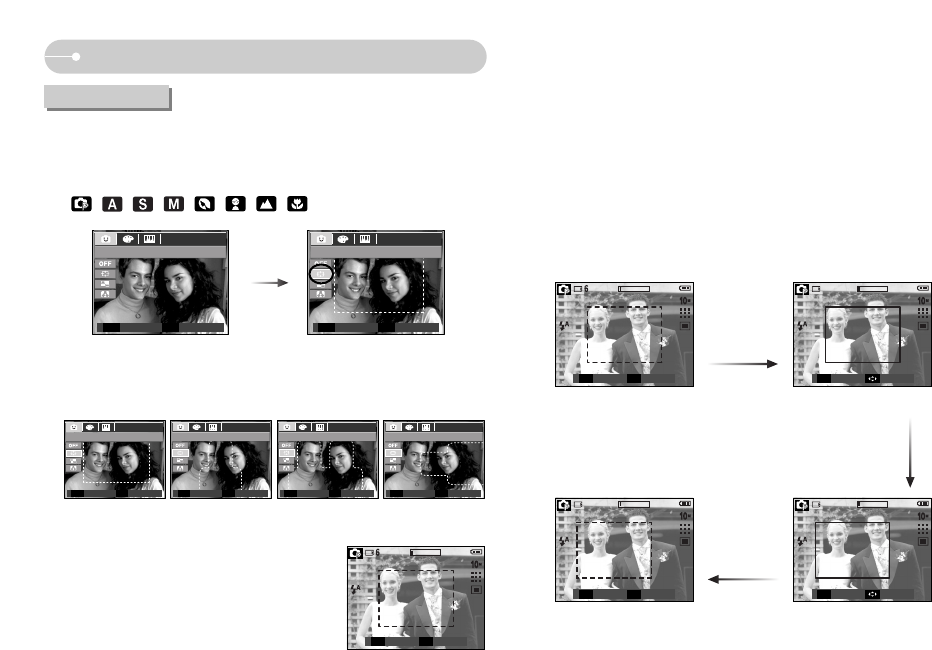
《41》
Special Effect (E button) : FUN
● Moving and changing the focus frame
You can change the focus frame after selecting a Range menu.
1. Point the camera towards the subject and compose the image by using the
LCD monitor.
2. Press the + / - button.
3. The colour of focus frame turns white. Press the Up / Down / Left / Right
button to move the focus frame position.
4. Press the +/- button and the camera is ready for taking a picture. To take an
image, press the shutter button.
Pressing the Up / Down /
Left / Right button
Pressing the
+ / - button
Pressing the
+ / - button
[ The frame is activated ]
[ After changing the frame position ]
6
6
Capture Edit
SH +/-
SH +/-
6
SH
SH
Move
Move
Capture
CaptureCapture Edit
FUN
Move Exit
E
High Light
Range Set
OK
[Range 1] [Range 2] [Range 3] [Range 4]
High Light
Range Set
OK
High Light
OK
High Light
OK
High Light
OK
Capture Edit
SH +/-
Set Set SetRange Range Range
Preset focus frames
■ You can make the subject stand out from its surroundings. The subject will be
sharp and in focus while making the rest out of focus.
● Press the E button in an available mode
( , , , , , , , ).
Select a proper menu by pressing the Left / Right button and press the OK
button.
The preset focus frame will appear.
Press the shutter button to capture an image.


















