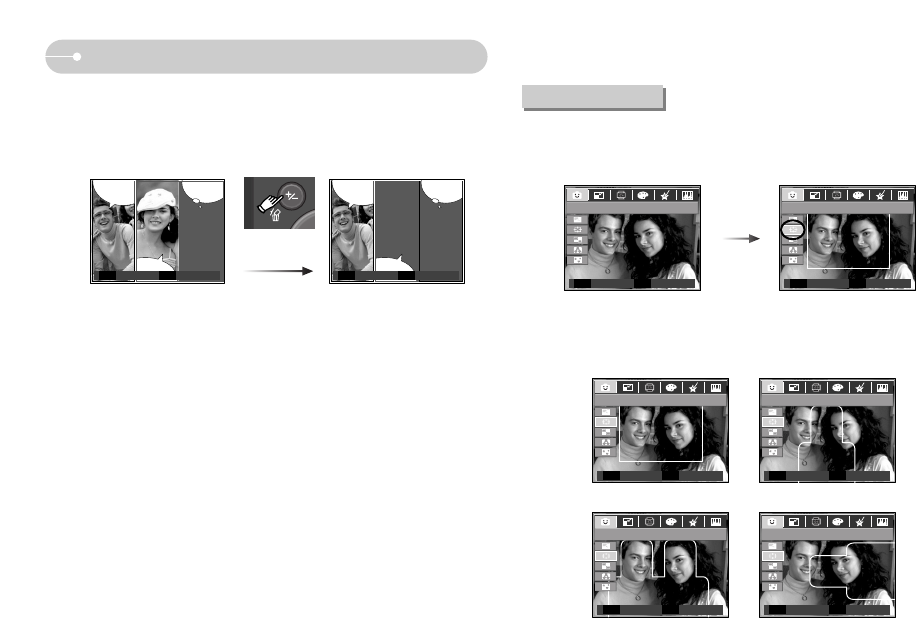
《62》
Special Effect (E button) : FUN
● Before saving the cartoon image, you can change the selected image
1. Pressing the +/- button deletes the image in order.
2. Press the OK button and you can select images.
3. After selecting desired images, press the OK button to save the image as a
new file name.
※ The size of Cartoon image is fixed to 1M.
Preset focus frames
Pressing the
+/- button
Search Delete
OK +/-
■ You can make the subject stand out from its surroundings. The subject will be
sharp and in focus while making the rest out of focus.
Select a desired frame by pressing the Left / Right button and press the OK
button.
[Range 1] [Range 2]
FUN
이동 해제
EE
FUN
t
Move Exit
E
HighLight
Range
OK
HighLight
OK
[Range 3] [Range 4]
HighLight
OK
HighLight
OK
HighLight
OK
OK +/-
Search Delete
Range Set
Range Set
Range
Set
Set Range Set


















