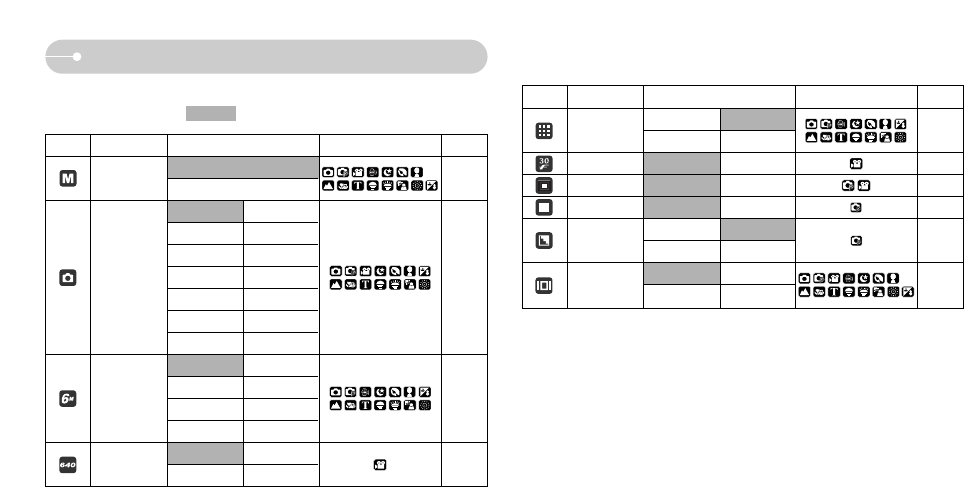
ŝ30Ş
Using the LCD monitor to adjust the camera settings
ƈ You can use the menu on the LCD monitor to set up recording functions.
ƈ The items indicated by are default settings.
ſ Menus are subject to change without prior notice.
Menu tab
Main menu Sub menu
Camera working mode
Page
Still/ Movie/ PMP
Full
Auto Program
Movie Nightscene
Portrait Children
MODE SET Landscape Close up p.32
Text Sunset
Dawn Backlight
Firework
Beach&Snow
2816X2112 2592X1944
2272X1704 2048X1536
1600X1200 1024X768
640X480 -
640X480 320X240
160X128 -
MODE
p.31
p.32
-
SIZE
(Still image)
SIZE
(Movie clip)
Menu tab
Main menu Sub menu
Camera working mode
Page
Super Fine Fine
Normal -
FRAME RATE
30 FPS 15 FPS p.33
METERING Multi Spot p.33
SHOOTING Single Continuous p.34
Soft Normal
Vivid -
Full Basic
LCD Save -
p.33
p.34
p.34
QUALITY
SHARPNESS
OSD
INFORMATION


















