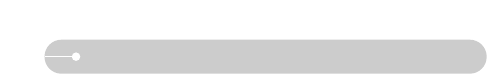
ŝ73Ş
Specification
ſ MP3 Specification
ſ Specifications are subject to change without prior notice.
ſ All trademarks are the property of their respective owners.
ƈ Audio
- Frequency : 20Hz~20KHz
- Earphone Port : 3.5mm Port (Stereo Type)
- Output : Maximum Volume Left 15mW + Right 15mW(16ѳ)
- Noise Ratio : 86 dB with 20 KHz LPF
ƈ File
- File Format : MP3 (MPEG-1/2/2.5 Layer 3)
- Bit Rate : 48 ~ 320kbps (Including VBR)
ƈ Play Mode : All, Repeat One, Repeat All, Random, Random Repeat
Skipping in Play, Auto Skipping
Slide Show On/Off (User Selectable),
MP3&Capturing (Capturing Mode is Auto Default, 3M)
Auto reload function (Remember last played file)
Background skin of MP3 playback using user images
ſ PMP Specification
ƈ PMP Decoder
- Movie : Xvid MPEG4 (Using Digimax Converter S/W)
- Audio : MPEG1 Layer 2 (Using Digimax Converter S/W)
ƈ Play Mode
- Seeking in Play (Max 32X), Skipping in Play,
- Auto skipping after one file played
- Auto reload function (Remember last played frame)
- Support Full Screen in Converting S/W
ƈ Subtitle : Support SMI file (Using Digimax Converter S/W)
ƈ Power Source : Rechargeable battery : SLB-0837 (860mAh)
Adaptor : SAC-42
Optional Cradle
ſ Included battery type may vary depending on sales region.
ƈ Dimensions (WxHxD) : 96x61x18.5mm
ƈ Weight : 129.5g
- Operating Temperature : 0 ~ 40Ű - Operating Humidity : 5 ~ 85%
ƈ Software
- Camera Driver : Storage Driver
(Windows98/98SE/2000/ME/XP, Mac OS 9.0 ~ 10.4)
- Application : Digimax Master, Digimax Converter*, Digimax Reader
* OS : Windows 98SE/2000/ME/XP
(Windows 2000/XP recommended)
PC with processor better than Pentium III 500MHz
(Pentium ю recommended)
ƈ Special Features
- PMP Player Function Digimax Converter S/W (No Direct Playing)
MP3 Player Function, Red-eye Correction
ASR (Advanced Shake Reduction)
3X Optical Zoom for Still & Movie.
New Charging System (Cradle (Optional))
MPEG-4 VGA 30fps Movie Clip (supporting Edit on DSC)
Powerful Effect (Colour, Highlight, Composite, Frame)
Easy Mode Change using “M” button


















