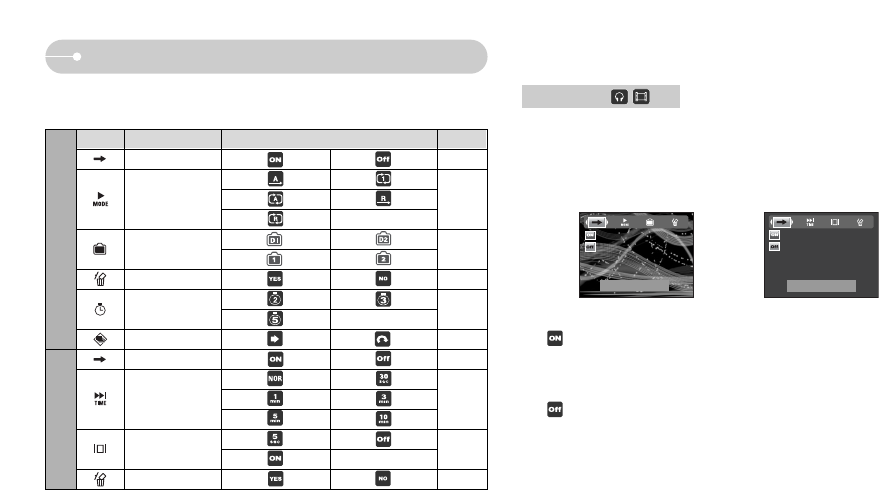
ŝ64Ş
Setting up the play back function using the LCD monitor
ƈ MP3/ PMP mode functions can be changed by using the LCD monitor.
Press the MENU button and the menu will display on the LCD monitor.
ſMenus are subject to change without prior notice.
Menu tab
Main menu Sub menu Page
Resume
Delete All
Play mode
MP3
PMP
Resume
Seeking
Player Display
Delete All
MP3 Skin
Show Interval
Show Play
p.64
p.65
p.65
p.66
p.65
p.66
p.64
p.66
p.65
p.66
ƈ You can set playing back type.
1. Press the Menu button in each mode.
2. Select a desired playing type in the [Resume] menu by pressing the Up /
Down button and press the OK button.
: When the camera is turned on/ off or camera mode is changed, this
camera will memorize the latest stopped frame.
MP3 mode : plays back from the beginning of the file.
PMP mode : plays back from the latest stopped frame
: The browsing menu will display to select a desired file
Resume
Resume
Resume


















