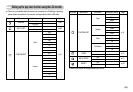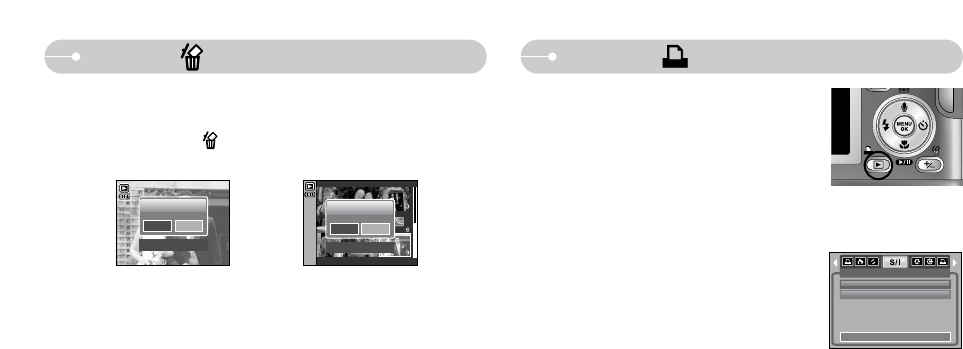
ŝ41Ş
Delete ( ) button Printer ( ) button
ƈ If the [USB] menu is set to the [Computer], you cannot
connect a Pictbridge compatible printer to the camera
through USB cable with [Connecting Computer]
message. By pressing the Printer button, at this point,
you can connect the easy printing mode with
[Connecting Printer] message.
ˋIn some instances the camera may not connect to the printer, this will depend on
the make of the printer.
- After the connection, the Easy printing menu will
display on the LCD monitor. To display the
PictBridge menu, press the Menu button.
For more information about the PictBridge menu,
refer to page 49.
IMAGES
One Pic
All Pics
Exit:MENU Move:
ƈ This deletes images stored on the memory card.
1. Select an image that you want to delete by pressing the LEFT/ RIGHT button
and press the DELETE( ) button.
2. Select the submenu values by pressing the Left/ Right button and then press
the OK button.
If [Yes] is selected : deletes the selected images.
If [No] is selected : cancels "Delete Image".
Delete?
Confirm : OK
Yes No
Delete?
Confirm : OK
Yes No