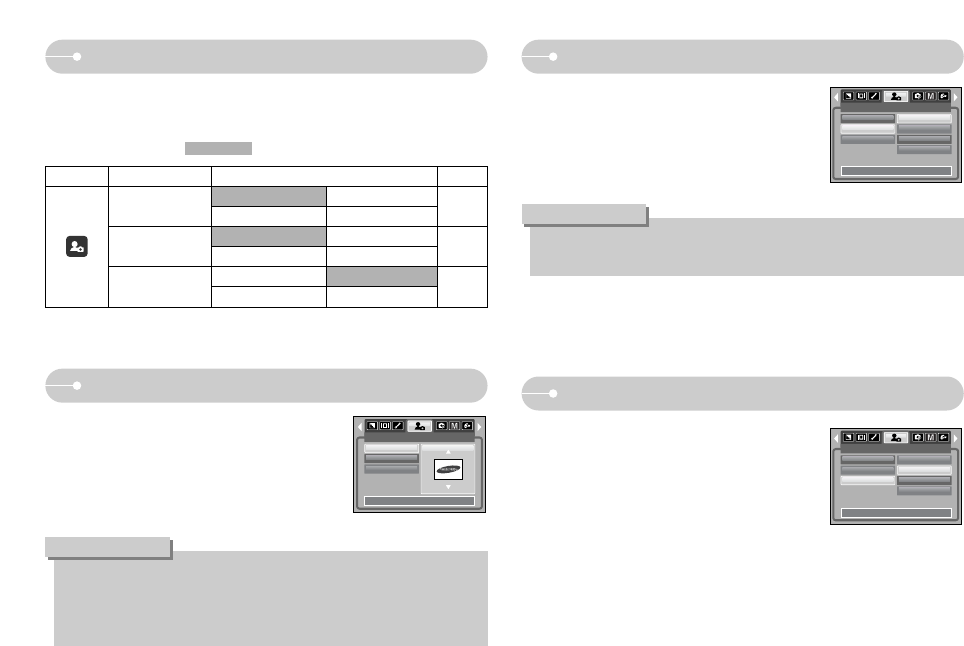
ŝ58Ş
Start up image
Shutter sound
Start up soundSetting up the Mycam menu
ƈ You can set up a start up image, start up sound and shutter sound. Every
camera working mode (with the exception of Voice recording and MP3/PMP
modes) has the MyCAM menu.
The items indicated by are default settings.
Menu tab Main menu Sub menu Page
Off LOGO
User Image 1 User Image 2
Off Sound 1
Sound 2 Sound 3
Off Sound 1
Sound 2 Sound 3
Start Image
Start Sound
Shutter Sound
p.58
p.58
p.58
ſ Menus are subject to change without prior notice.
ƈ You can select the image that is first displayed on the
LCD monitor whenever the camera is turned on.
ƃ Use a saved image for the start-up image with the [User Image] in the
[RESIZE] menu in the play mode.
ƃ The start-up image will not be deleted by deleting all images or [Format] menu.
ƃ The User images will be deleted by [Reset] menu.
INFORMATION
MYCAM
Start Image
Start Sound
Shutter Sound
Back: Set:OK
ƈ You can select the shutter sound.
ƃ If the start up image is set to [Off], the start up sound will not activate, even
though you may have set these to on.
INFORMATION
ƈ You can select the sound that is activated whenever
the camera is turned on.
MYCAM
Start Image
Start Sound
Shutter Sound
Off
Sound 1
Sound 2
Sound 3
Back: Set:OK
MYCAM
Start Image
Start Sound
Shutter Sound
Off
Sound 1
Sound 2
Sound 3
Back: Set:OK


















