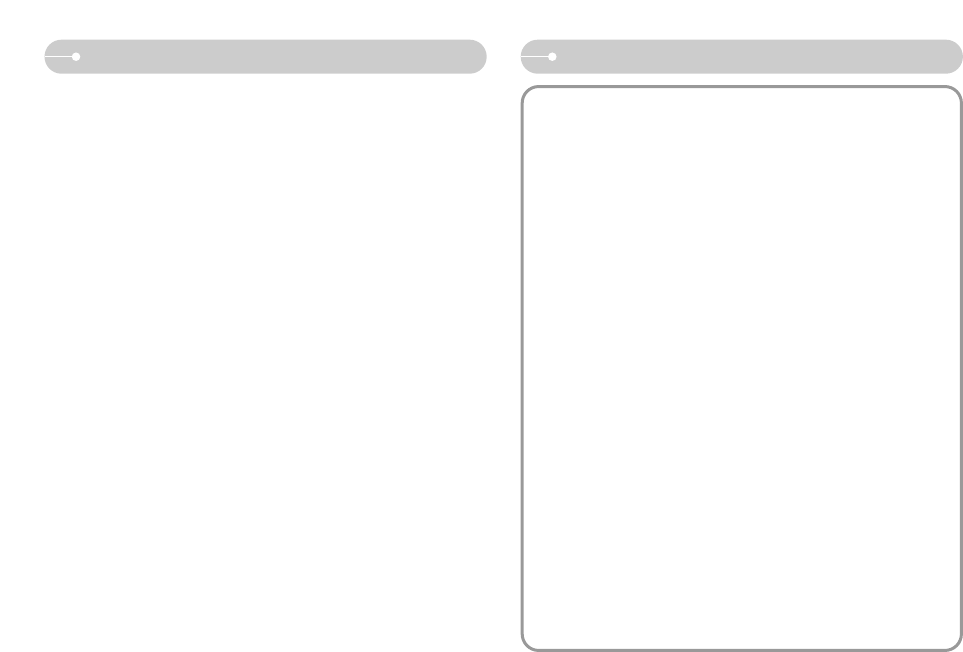
ŝ87Ş
FAQ MEMO
ƈ If a PC (Windows 98) is turned on for a long time and the camera is connected
repeatedly, the PC may not recognise the camera.
ƍ In this case, restart the PC.
ƈ If a PC connected with the camera stops responding while Windows is starting.
ƍ In this case, disconnect the PC and the camera and Windows will start. If the
problem happens continuously, set the Legacy USB Support to disable and
re-start the PC. The Legacy USB Support is in the BIOS setup menu.
(The BIOS setup menu differs from the PC manufacturers and some BIOS
menus don’t have Legacy USB Support) If you can’t change the menu by
yourself, contact to the PC manufacturer or BIOS manufacturer.
ƈ If the movie clip canŖt be deleted, removable disk canŖt be extracted or an error
message displays during the file transfer.
ƍ If you install only the Digimax Master, the problems mentioned above
occasionally happen.
- Close the Digimax Master program by clicking the Digimax Master icon on
the Taskbar.
- Install all the application programs included in the software CD.
(You must install the Movie clip codec)


















