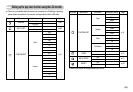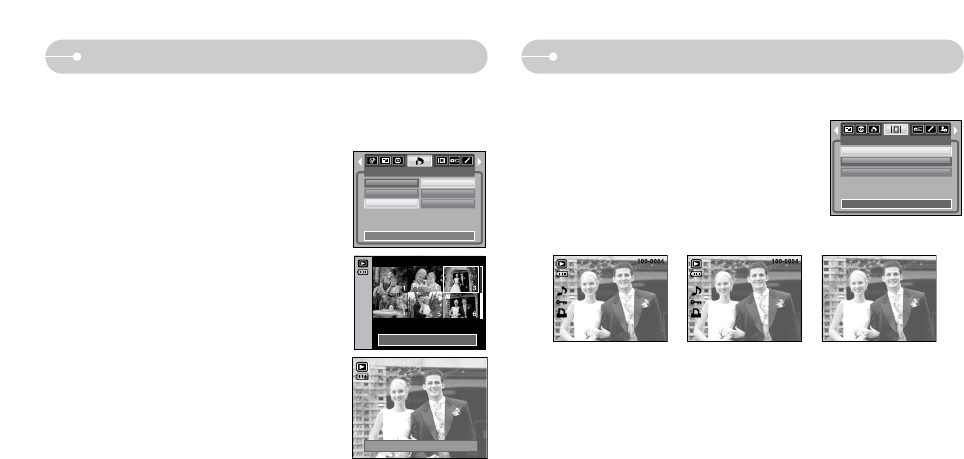
ŝ48Ş
DPOF : Print size On Screen Display information
ƃ Setting the Print Size
1. Select the [Size] menu by pressing the UP/ DOWN
button and press the RIGHT button.
2. Select a desired sub menu by pressing the
UP/ DOWN button and press the OK button.
[Select] : Selection window for an image to be
changed printed size is displayed.
- Up/ Down/ Left/ Right : Select an image.
- Zoom W/T Button : Change the print size.
- OK button : Your changes will be saved and the
menu will disappear.
[All Pics] : Change print size of all saved images.
- W/ T button : Select a print size
- OK button : Confirm the changed setting.
[Cancel] : Cancel all of the print size settings.
ſ DPOF [Size] secondary menu : Cancel, 3X5, 4X6,
5X7, 8X10
ſ Depending on the manufacturer and print model,
cancelling the printing may take a little longer for
the printer to process.
ƈ You can specify the print size when printing images stored on the memory card.
The [Size] menu is available only for DPOF 1.1 compatible printers.
Set:OK
W Cancel T
DPOF
Standard
Index
Size
Back: Set:OK
Select
All Pics
Cancel
Set:OK
W Cancel T
1. Select a desired sub menu by pressing the
UP/ DOWN button and press the OK button.
ƈ You can check shooting information about the displayed image.
[OSD Off][Full]
ISO : 149
Av : F3.5
Tv : 1/60
Flash : Off
2592X1944
2006/01/10
[Basic]
OSD INFORMATION
Exit:MENU Move:
Full
Basic
OSD Off