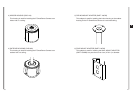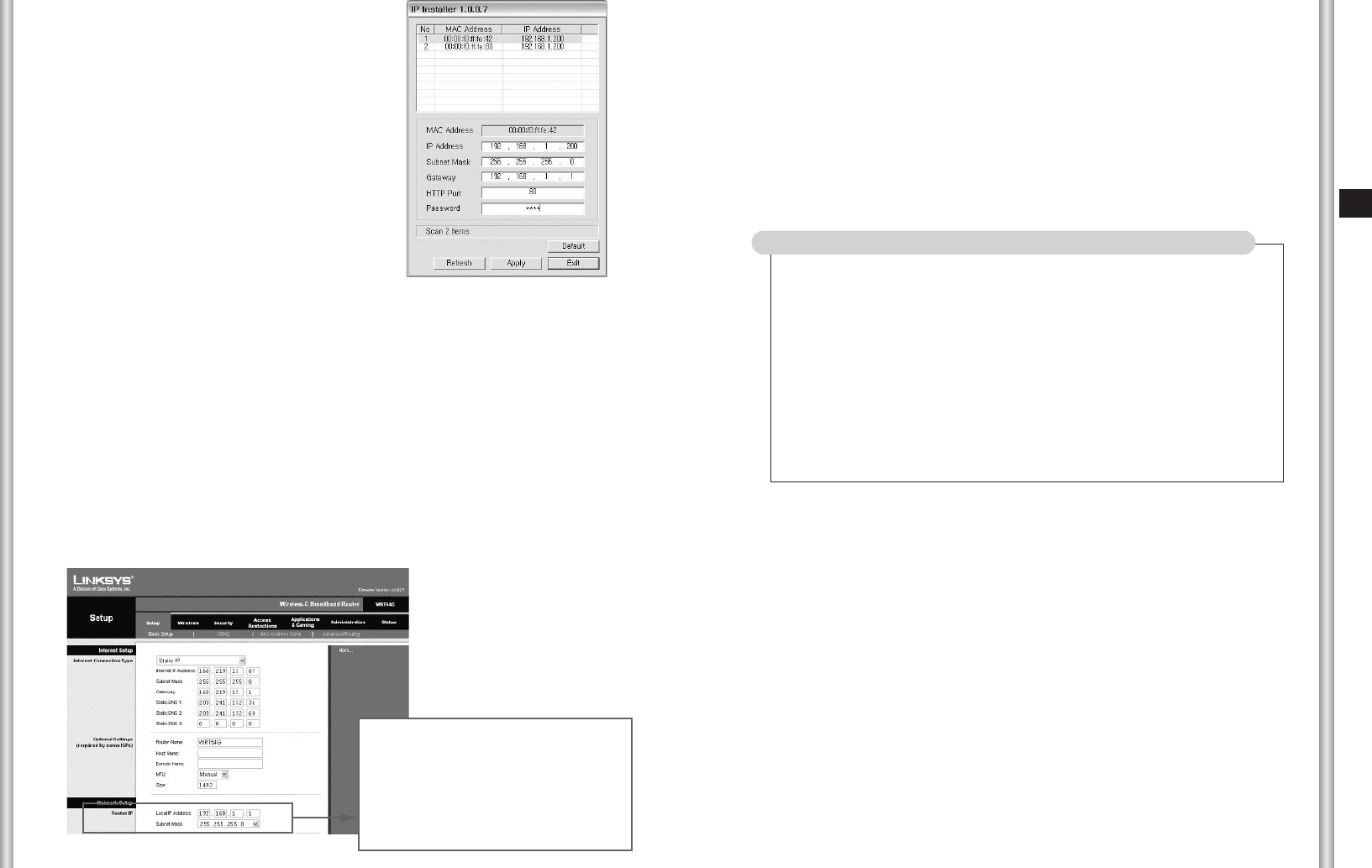
3-12
E
3-11
■
Execute IPinstaller.exe program in the
user’s Local PC to set the SCC-C6475(P)
IP connected to the IP router.
1. Execute the IP installer program and the MAC Address and IP Address list
of SCC-C6475(P) cameras connected to the IP router will be shown.
●
SCC-C6475(P) IP’s basic value is set as ‘192.168.1.200’ when shipping.
●
MAC Address of each SCC-C6475(P) is indicated at the back of the
camera holder, please check when you sort the camera.
2. When selecting the camera that is desired to set in the camera list, the
selected camera IP, Subnet Mask, Gateway, HTTP Port in the information
window at the bottom of the list will be indicated as the basic value when it
was shipped.
3. Set the selected camera IP to the private IP scope that IP router provides.
(Example: 192.168.1.2~255)
4. Subnet Mask and Gateway should note and enter the IP router setting.
●
Setup ➞ Refer to the Local IP
Address and Subnet Mask of the
Router IP in the Network Setup at
the Basic Setup.
●
Local IP Address becomes the
SCC-C6475(P) Gateway value.
5. HTTP Port that Internet browser use to access is set 80 as a basic value,
but it can be changed as the user’s network configuration.
For example, more than 2 SCC-C6475(P) cameras are connected to an IP
router, HTTP Port of each camera should be set differently.
6. After completing every setup, enter the Password and click the Apply
button. And then SCC-C6475(P) will reboot automatically.
●
Password is the root user’s log in Password to access the
SCC-C6475(P).
●
Password is set as basic value ‘4321’ when it is shipped.
■
After completing the setup as above, user executes the internet
browser in the Local PC and access SCC-C6475(P).
If the camera that HTTP Port is set to other numbers except 80, user
should enter the Port number at browser address window together to
access.
Example) http://192.168.1.201:81
In case of connecting more than 2 cameras to one IP router
1.Set the SCC-C6475(P) IP and HTTP Port differently.
Example) No.1 SCC-C6475(P) - IP: 192.168.1.200
Subnet Mask: 255.255.255.0
Gateway: 192.168.1.1
HTTP Port: 80
No.2 SCC-C6475(P) - IP: 192.168.1.201
Subnet Mask: 255.255.255.0
Gateway: 192.168.1.1
HTTP Port: 81