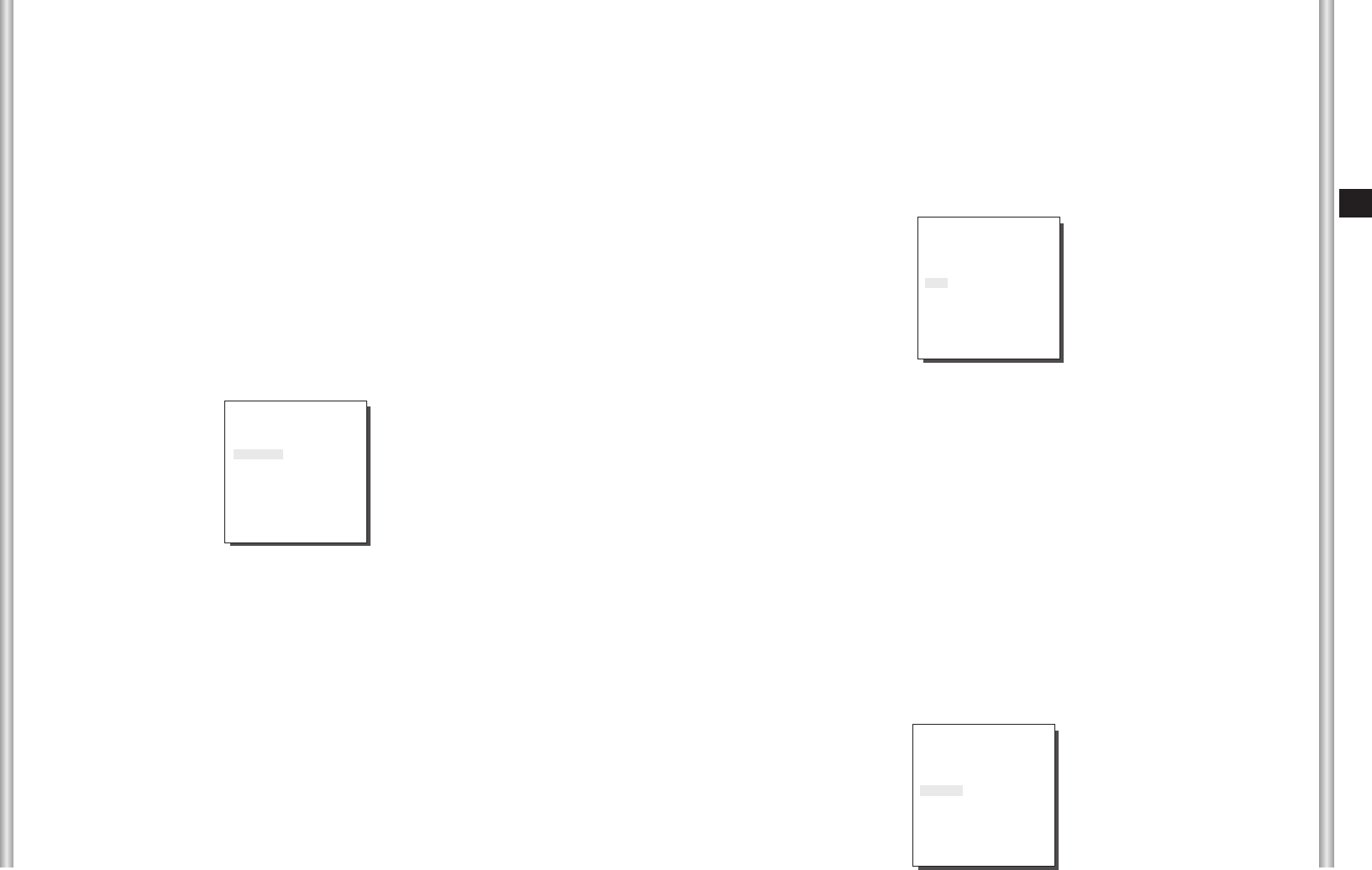
4-11
E
- LEVEL 1 : Controls the shutter speed while WDR operates.
- LEVEL 2 : Controls the whole brightness while WDR operates.
- FLIKERLESS : This is for preventing flicker on the screen when NTSC
system is used in 50HZ power supply region and PAL system is used in
60HZ power supply region. That is to prevent shaking on the screen
resulted from the discordance of the vertical sync frequency and the
flicker frequency of the illumination. While this menu is ON, the
electronic shutter is fixed to 1/100sec (NTSC) or 1/120 sec (PAL).
SHUTTER
You may designate both the fast electronic shutter speed and low
electronic shutter speed in the SHUTTER menu. The fast electronic
shutter supports 7 shutter speeds from 1/100(1/120) to 1/10K second to
be used for the bright and fast video image. The AUTO slow electronic
shutter supports 10 shutter speeds from x2 to x160 and sets the shutter
speed to be slow In order to make the image on the screen more distinct
and brighter when you photograph under dark illumination. If you want to
sense the light brightness to control the shutter speed to the brightness
automatically, select the AUTO slow shutter.
Keep pressing both Left and Right in the SHUTTER menu, the speed will
change in the following sequence.
OFF ➝ AUTO X2 ➝ AUTO X4 ➝ AUTO X6 ➝ AUTO X8 ➝ AUTO X12 ➝ AUTOX16
➝ AUTO X20 ➝ AUTO X40 ➝ AUTO X80 ➝ AUTO X160 ➝ OFF ➝ 1/100(1/120) ➝
1/250 ➝ 1/500 ➝ 1/1000 ➝ 1/2000 ➝ 1/4000 ➝ 1/10K ➝ OFF
❈ In case the IRIS mode is set to WDR, only the following modes are
available.
OFF ➝ AUTO X2 ➝ AUTO X4 ➝ AUTO X6 ➝ AUTO X8 ➝ AUTO X12 ➝ AUTOX16
➝ AUTO X20 ➝ AUTO X40 ➝ AUTO X80 ➝ AUTO X160 ➝ OFF
(VIDEO SET)
IRIS ALC...
SHUTTER OFF
AGC
OFF
WHITE BAL ATW1
DIS OFF
FOCUS MODE AF
SPECIAL ...
EXIT QUIT
4-10
(VIDEO SET)
IRIS ALC...
SHUTTER AUTO x2
MOTION
F.FAST
WHITE BAL ATW1
DIS OFF
FOCUS MODE AF
SPECIAL ...
EXIT QUIT
AGC
The AGC menu was designed to provide you with brighter screen
supposed you photographed any subject in the dark resulting in less
brighter image than regulated. AGC menu setup is available only when
the SHUTTER menu is set to Fast Shutter or Off. Press either Left and
Right to go to LOW or HIGH and the AGC function will be activated. LOW
is use to lower the maximum AGC GAIN and HIGH raise the maximum
AGC GAIN.
When the COLOR/BW menu of the camera set is set to AUTO, the AGC
menu item is left dotted and the maximum AGC GAIN is fixed to HIGH.
MOTION
The MOTION function is available only when the SHUTTER men is set to
Slow Shutter AUTO, being composed of 5 steps, S.SLOW, SLOW,
NORM, FAST, F.FAST.
● S.SLOW reduces the amount of AGC as much as possible to monitor
subjects with no immobility in the dark.
● SLOW reduces the amount of AGC to monitor subjects with little
immobility in the dark.
● NORM sets the amount of AGC to the middle to monitor mobile subjects
in the dark.
● FAST raises the amount of AGC to monitor fast subjects in the dark.
● F.FAST reduces the amount of AGC as much as possible to monitor
very fast subjects in the dark.
When the SHUTTER menu is set to AUTO, press Down to locate the
cursor in the MOTION menu and press Left and Right for MOTION
function setup. Press Left to the SLOW side and Right to the FAST side.
(VIDEO SET)
IRIS ALC...
SHUTTER OFF
AGC
LOW
WHITE BAL ATW1
DIS OFF
FOCUS MODE AF
SPECIAL ...
EXIT QUIT


















