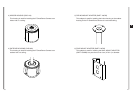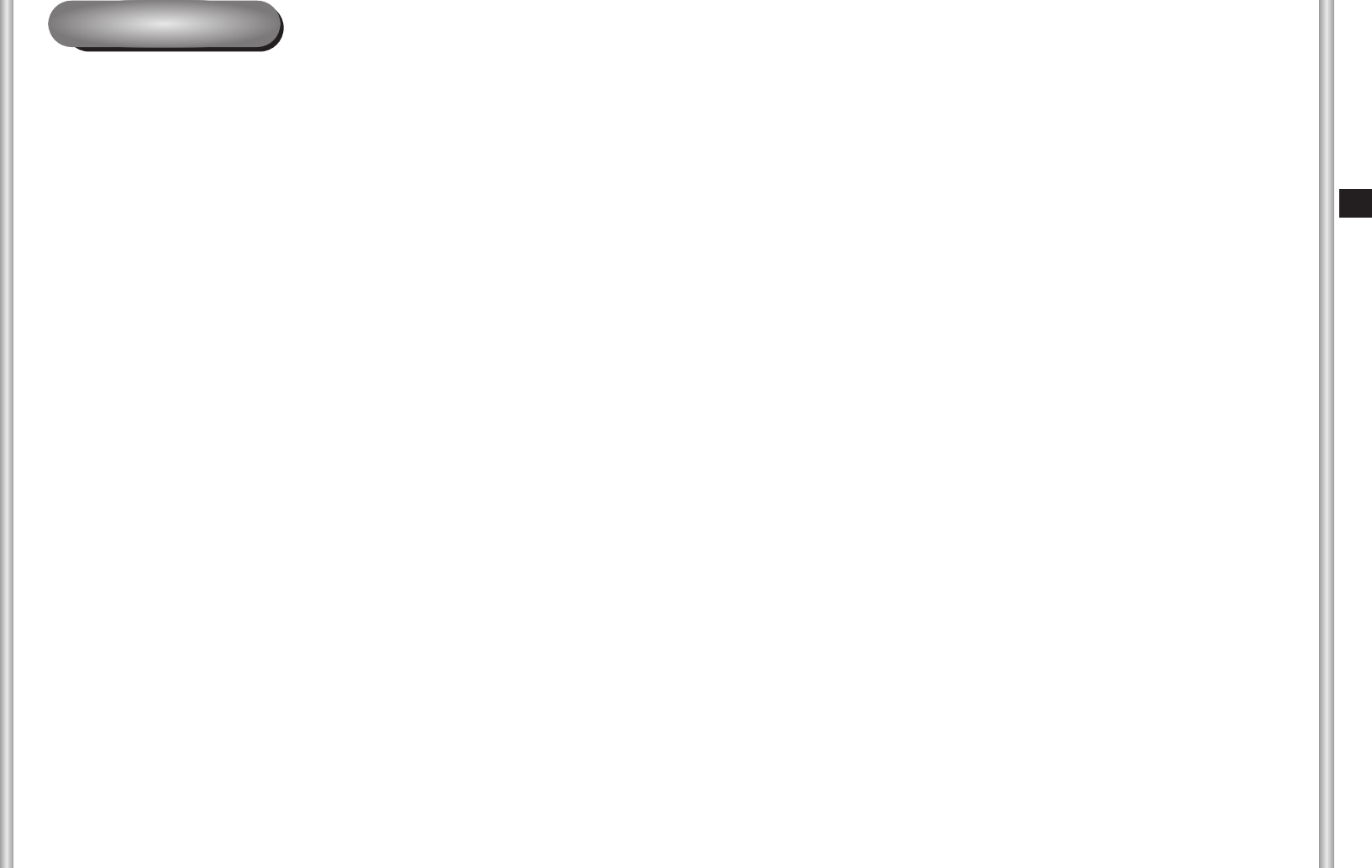
1-2
E
1-1
Before Usage
This is a basic instruction manual for the SCC-C6475(P) user.
It contains all the instructions needed to use the SCC-C6475(P)
from a simple introduction of the control locations and functions of
the SCC-C6475(P) to installation methods in the set up menu.
We recommend all users of the SCC-C6475(P) from the
advanced user who has used similar cameras before to the
general user to read the instruction manual before using.
The most frequently used feature in the SCC-C6475(P) would be
the SCC-C6475(P) Setup Menu.
The SCC-C6475(P) Setup Menu is explained in detailed in
"Chapter 3 Setup Menu Overview".
The instructional manual is best used when read from beginning
to end, but for users wanting to read only the part they need here
are the Chapter summaries.
"Chapter 1 SCC-C6475(P) Overview" includes a brief
introduction of the SCC-C6475(P), part names and functions, and
Switch Settings.
"Chapter 2 SCC-C6475(P) Installation" explains the installation
procedures of the SCC-C6475(P) and provides preparation and
installation environment requirements.
"Chapter 3 Setup Menu Overview" presents the structure of the
Setup menu for the SCC-C6475(P) including a detailed
explanation of the functions performed in each submenu.
We will check how to use the 3 ip routers such as Linksys (Model:
WRT54G), Netgear (Model: RP614v2), D-Link (Model: DI-624+)
in the “appendix: Installation of IP router”.
"Appendix SCC-C6475(P) Product Specifications" contains
product specifications of the SCC-C6475(P) in itemized
categories.