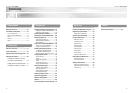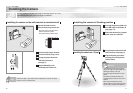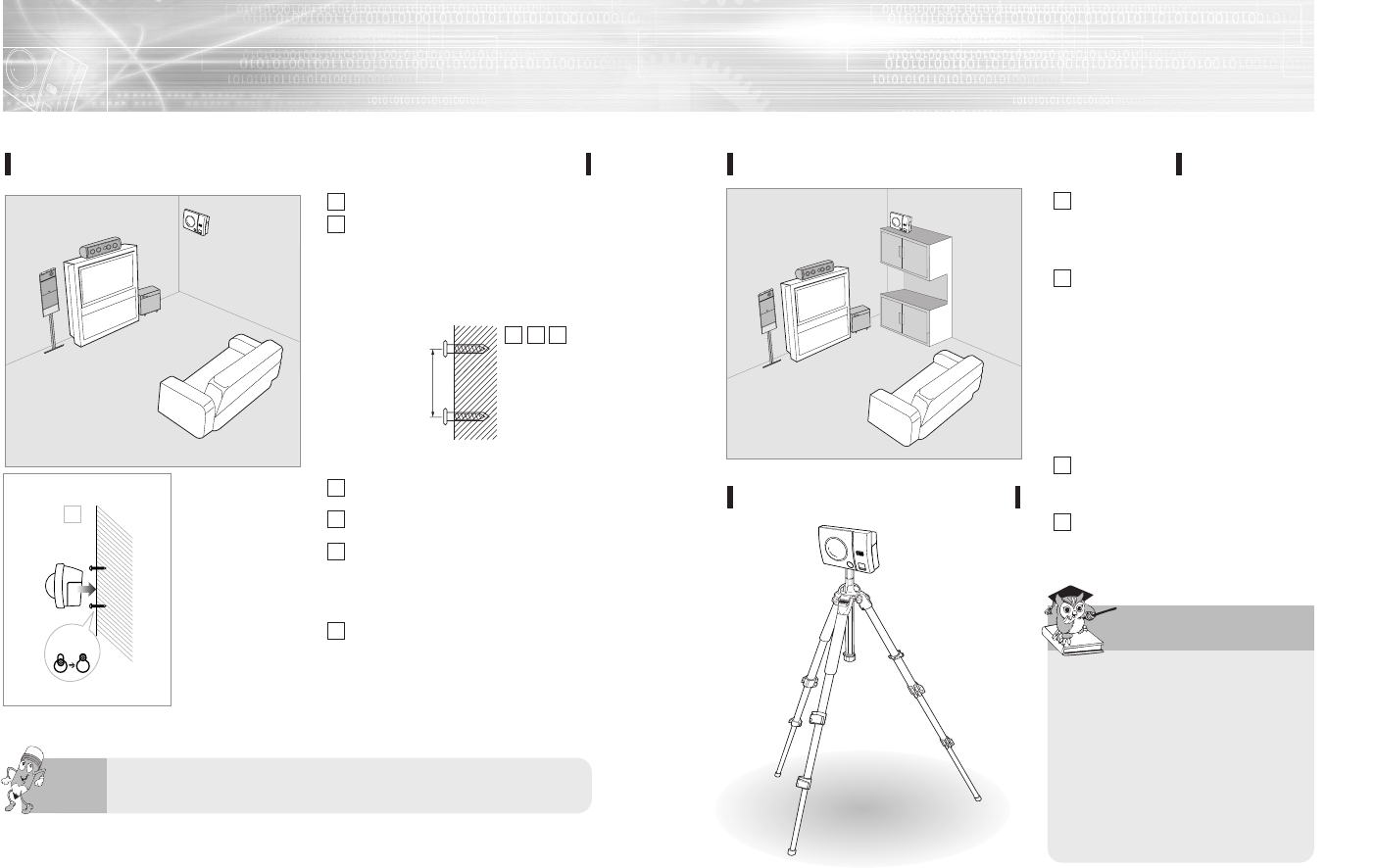
Netcam(W)_SNC-L200(W)
21
Netcam(W)_SNC-L200(W)
20
Installing the Camera
You can install the camera on the wall, in standing position or on the
tripod after deciding the place and height of installation.
Installing the camera on the wall (concrete or cemented wall)
Insert two plastic plugs to the holes.
Insert two screws by using a driver.
Arrange the power cable and the
LAN cable in direction A
(see page 17).
Hang the Netcam(W) on the
screws,and push it down to fix.
Attach the fixing label on the wall.
Make two holes by using an electric drill.
- Each hole must be more than 5mm in
diameter and 35mm in depth.
Keep 35mm distance between holes.
35mm
Adjust to
this position
Installing the camera in Standing position
Arrange the power cable and
the LAN cable in direction B
(see page 17).
Place the camera on a proper
place such as a cabinet.
Installing the camera on a Tripod
Arrange the power cable and the LAN
cable in direction A (see page 17).
Align the tripod fix groove to the
projecting part of the tripod, and
rotate to insert it.
- Check whether the wall is firm enough to
support the weight of the Netcam(W) when
installing the camera on the wall.
- The camera may fall. Be careful not to be
injured.
- This product is intended for indoor use.
Avoid exposing the product to rain, snow or
moisture.
- When using a separate stand, check
whether it fits the groove of the tripod. They
may be loosely connected and separated.
Follow the step 1,4,5 and 6 when installing the camera on hard
board or on the wooden wall.
Note
Warning
1
2
2
3
4
5
6
6
3 4
1
2
1
2