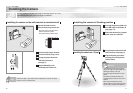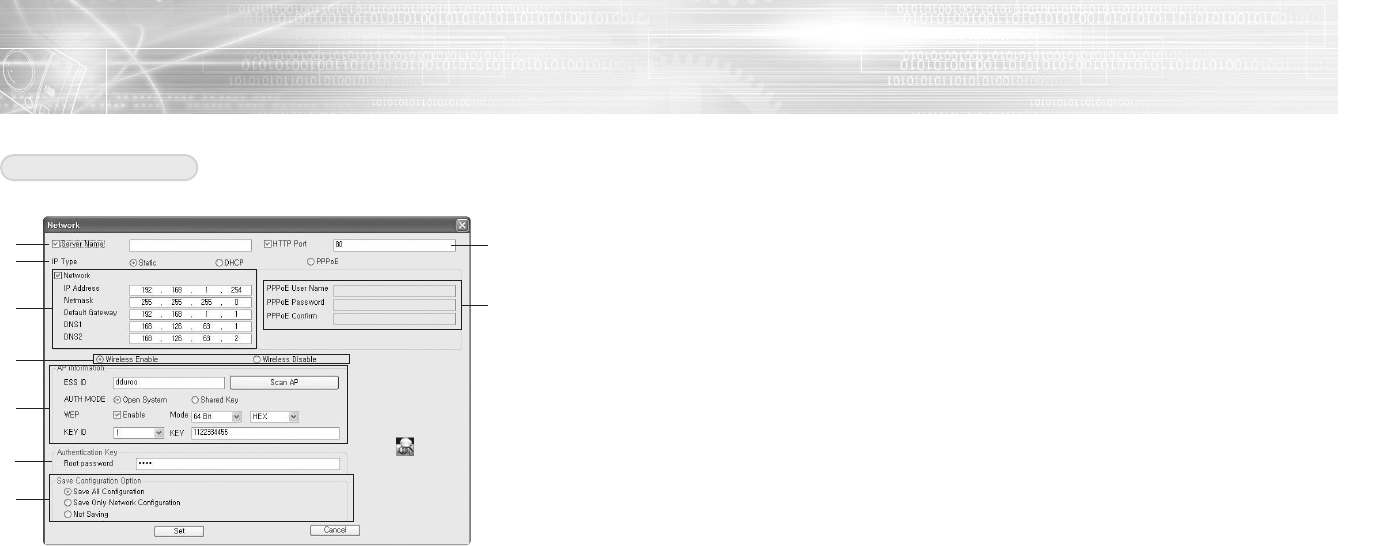
Netcam(W)_SNC-L200(W)
33
Netcam(W)_SNC-L200(W)
32
Setting the Network
You can set a variety of network settings such as IP address and
UPnP by using the SNC Installer program.
You can choose between <Auto Local Set>and <Manual Set>.
4. Network
IP Address: Enter the IP available in the user network environment.
Netmask: Enter the Subnet Mask of the IP router (or wireless router).
Default Gateway: Enter the Gateway of the IP router (or wireless router)
DNS1 /DNS2: Enter the DNS of the IP the IP router (or wireless router).
- Use basic values available. (Basic values -168.126.63.1/168.126.63.2)
5. PPPoE
PPPoE User Name: Enter the ID designated or allocated during subscription for
user authentication, when using the IT ADSL.
PPPoE Password: Enter the password designated or allocated during
subscription for user authentication, when using the IT ADSL.
PPPoE Confirm: Enter the password again to confirm the password.
6. Wireless Enable /Wireless Disable (SNC-L200W Only): Choose the
“Wireless Enable” when using wireless connection of the NetcamW.
Choose the “Wireless Disabled” when not using wireless connection.
7. AP information (SNC-L200W Only)
ESSID: ESSID: Enter the (E)SSID used by the wireless router to be connected.
Press the “Scan AP” Button next to the item, and the list of (E)SSIDs the wireless
routers presently available from the NetcamW appears.
AUTH MODE: Choose the AUTH Mode of the wireless router to be connected
between the Open System and the Shared Key.
WEP: Select “WEP” when the wireless router to be connected uses the “WEP”
wireless security settings.
Mode: Select the type of the WEP Key set for the wireless router to be connected.
KEY: Enter the value of the WEP Key set for the wireless router to be connected.
8. Root password: The password is defaulted to “root”.
Enter a new password if the current one is changed.
9. Save Configuration Option
Save All Configuration: Select when storing all the values.
Save Only Network Configuration: Select when storing the network-related
values only.
Not Saving: Select when not storing the values in flash memory after setting.
1
2
5
3
7
9
8
4
6
Manual Set Screen
1. Server Name: Set the name of the Netcam(W). You can enter up to 20 letters
(alphabet and Arabian numbers). You cannot use special characters such as #,’ , ” and :.
2. HTTP Port: Enter the port value of the Netcam(W) set during the Port Forwarding Setup of
the IP router (router or wireless router)
3. IP Type: Select the type of IP Setup of the Netcam(W) in the IP router
(or wireless router)(Usually select the Static when using an IP router).