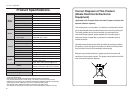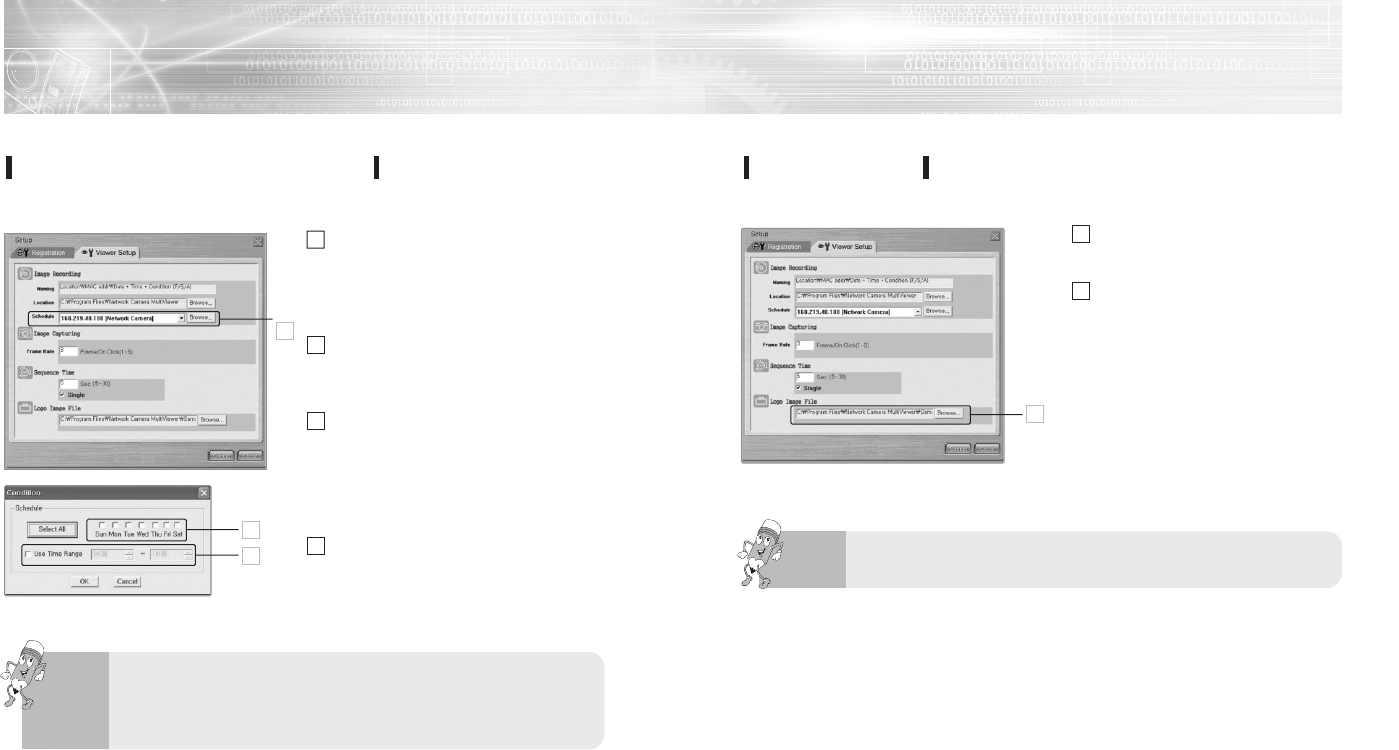
Netcam(W)_SNC-L200(W)
97
Netcam(W)_SNC-L200(W)
96
Setting the MultiViewer
Setting the Scheduled Recording
Select the Netcam((W)to
scheduled-record from the
“Schedule” of the “Image
Recording.”
Click the Browser Button.
- The Scheduled Recording Screen
appears.
Select the day of the week you
want.
- When you click the “Select All
”Button, the Netcam(W) is
recorded everyday.
Select the time you want.
- Check on the “Use Time Range,”
and set the time.
Click the “Browser” Button of
the Logo Image File.
Select the company logo file
to be used, and click the
Open Button.
- The company logo on the
MultiViewer Screen changes.
You can record the Netcam(W) on the specific day and at the specific
time you want.
Selecting Logo
You can change the company logo on the right side of the MultiViewer Screen.
- If you set the day of the week only, the Netcam(W) records for
24 hours on that day.
- If you set the time only, the Netcam(W) records at the time
everyday.
Note
Only .bmp company logo files can be used.
Note
1
1
2
1
2
3
4
2
3
4