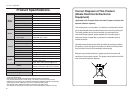Netcam(W)_SNC-L200(W)
85
Netcam(W)_SNC-L200(W)
84
Using the MultiViewer
Recording Video
You can record video from each channel by using the MultiViewer.
Select video you want to record on the MultiViewer Screen.
Click the Record Button( ).
- The REC-F is displayed on the screen,and recording begins.
Repeat the step 1 and 2 to record another video..
- Record video for 10 minutes,creating a recorded file for each Netcam(W).
Press the Record Button( ).
- Stop recording.
- Recorded files are stored in the C: WProgram FilesWNetwork Camera
MultiviewerWVideo Files.
Stop Record
Record video for up to 10 minutes for each Netcam(W).
Note
Recording is stopped when the free space on the HDD is less
than 5GB. Check the free space on the HDD if it’s sufficient to
record video continuously.
Warning
Sequence View
Video of the connected Netcam(W) is displayed in sequence
automatically. Click the Sequence View Button.
- 1 Channel:Video is displayed by one channel in sequence.
- 4 Channels:Four screens are displayed at the same time,and switched
up to four pages in sequence.
- 9 Channels:Nine screens are displayed at the same time,and switched
up to two pages in sequence.
- 16 Channels:No sequence view is enabled.
To clear the Sequence View,click one of the 1/4/9/16 Channel Buttons.
Channels are displayed in the Setup-Sequence time interval,and one by one in sequence.
Sequence View can be set in 5 to 30-second interval in
MultiViewer Mode.
Note
1
2
3