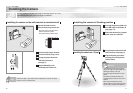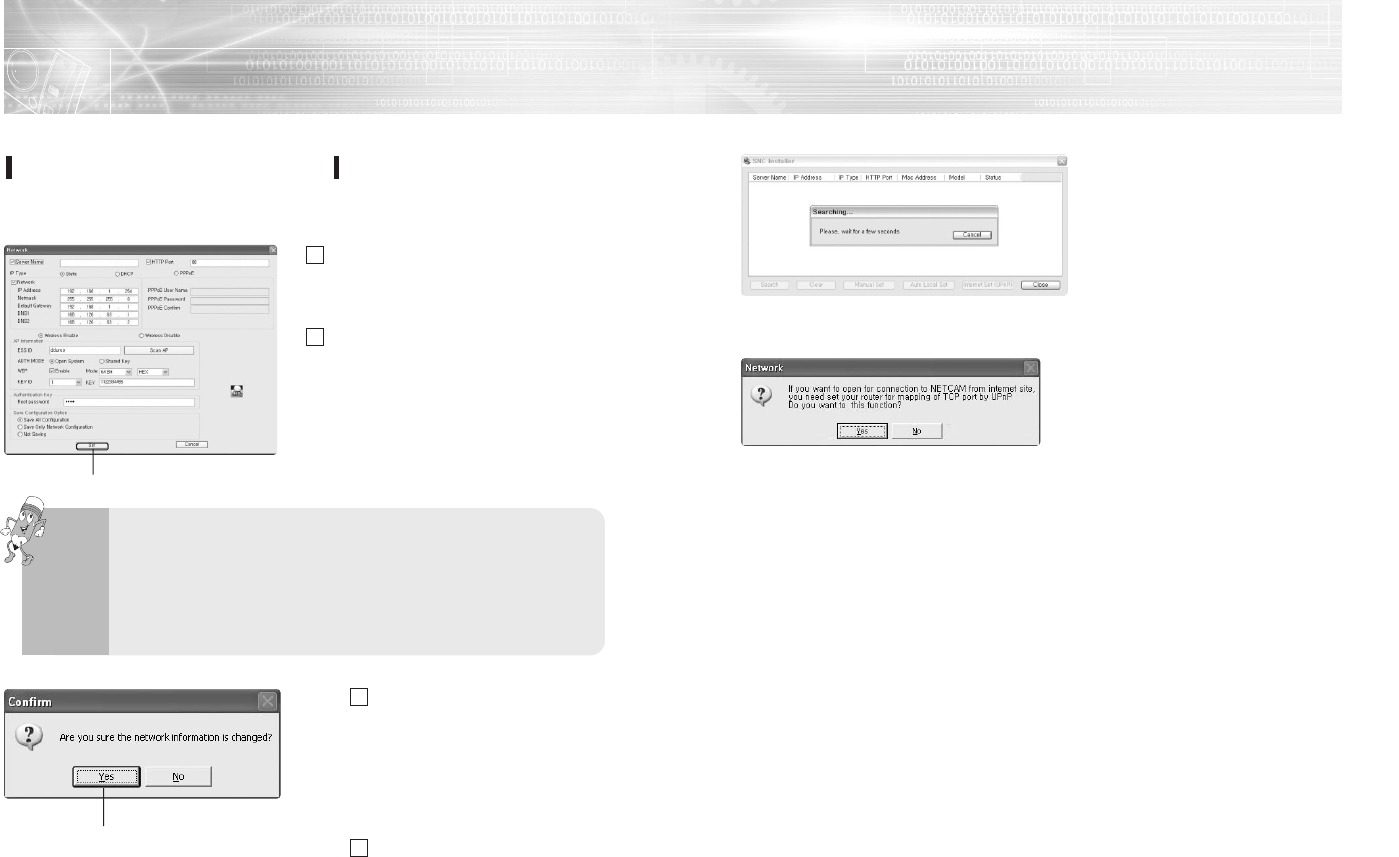
Netcam(W)_SNC-L200(W)
31
Netcam(W)_SNC-L200(W)
30
Setting the Network
Manually Setting the Network
When connecting the Netcam(W) by using the Manual Set, you must enter the
IP and the Subnet Mask since they are allocated automatically.
Press the Manual Set Button on
the bottom of the SNC Installer
screen.
Enter a value for each item.
- If you set the IP Type to DHCP, you must reset the “UPnP” settings again when
power is turned off and later on. It is recommended to set the IP Type to Static.
- If you set the IP Type to DHCP, there may be access control when using the
external Internet. It is recommended to set the IP Type to Static.
- When using wireless connection of the NetcamW
(Choosing the ‘Wireless Enable’), you cannot set the IP Type to DHCP.
Note
Apply the settings to the
Netcam(W), and click the Set
Button to store the settings in
the Save Configuration Option.
- Click the Cancel Button to cancel
the settings.
Click the ‘Yes ’Button.
Click
Click
The following screen appears for
about 2 minutes.
When the local network setup is
completed, the Internet Set (UPnP)
setup window appears as follows.
- Click the “Yes” Button to set up the
connection to the Internet
(refer to pages 38 to 40).
- Click the “No” Button to not set up
the connection to the Internet.
1
2
3
4