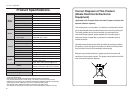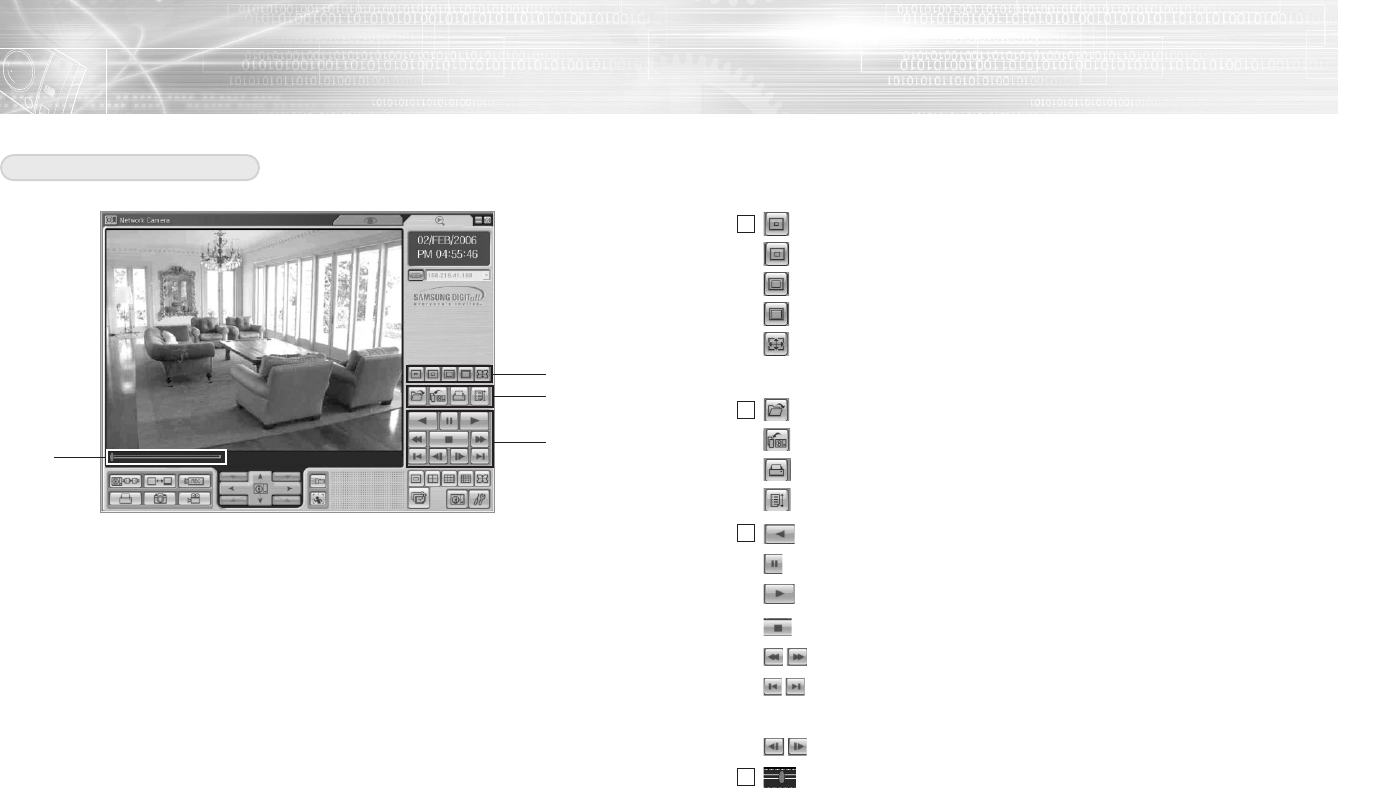
Netcam(W)_SNC-L200(W)
91
Netcam(W)_SNC-L200(W)
90
Playing Back the MultiViewer
MultiViewer Playback Screen
1
2
3
4
Small Screen View Button: Play back images in 160X120 resolution.
Normal Screen View Button: Play back images in 320X240 resolution.
Large Screen View Button: Play back images in 640X480 resolution.
Viewer Screen View Button: Play back images in MultiViewer Screen size.
Full Screen View Button: Play back images in full monitor screen. Press the Esc
Button to cancel the Full Screen View.
Open File Button: Open files to be played back.
Snapshot Button: Capture playback images.
Print Button: Print images.
Event Log Button: Check all the information and status on the MultiViewer.
Reverse Playback Button: Reverse-play back video.
Pause Button: Stop playback for seconds.
Playback Button: Play back video.
Stop Button: Stop playback.
Search Button: Fast-search forward or backward.
Previous Image Button: View the previous/next images cut by cut in
Pause mode.
Previous File Button: Move to the previous/next file.
Scroll Bar: Move the playback position by moving the scroll bar with a
mouse.
You can move to the image you want in Stop/Pause Mode.
1
2
3
4