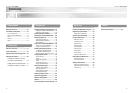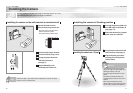Netcam(W)_SNC-L200(W)
23
Setting the Router or Wireless Router
If you want to connect the PC and the Netcam(W) with a single line
of the Internet, you must have an IP router.
You are also required to set the IP router for normal operations.
22
Single Use
- Video transmission may slow down depending on PC performance or network conditions.
- Do not enter the IP address and Mc address used for illustration in this manual.
Recommended System Specifications
- Computer : Pentium 4/1.5GHz or higher
(Pentium 4/1GHz or higher at minimum)
- Operating System : Windows 2000/XP
- Ram : Memory : 256MB or higher
- Video : Memory : 128MB or higher
- Resolution : 1024 X 768 or higher
- Web Browser : Internet Explorer 6.0 or higher
Installing the IP Router of Wireless Router
Read the user ’s manual before installing the IP router.
- Set the IP address on the IP router.
- The IP address is used to set the network of the Netcam(W).Keep a record of the address
for later use.
- The Subnet Mask or the Gateway status of the IP router connection is used to set the
network of the Netcam(W). Keep a record of the status for later use.
- A wireless router is required for wireless communication of the NetcamW.
- The wireless information (SSID,WEP etc.)of the wireless router settings is used to set the
wireless connection of the NetcamW. Keep a record of the information for later use.
Setting the Port Forwarding
The port forwarding is automatically set when the IP router
(router or wireless router)of the SNC Installer of the Netcam(W) supports UPnP.
When the router does not support UPnP, you must set the port number allocated
for the Netcam(W) by the IP router. Enter a value between 1 to 65535.
You must not use the following port numbers.
FTP : 21 Telnet : 23 SMTP (E-mail:) : 25
DNS : 53 POP3 : 110 HTTPS : 443
ICQ : 4000 IRC : 6661~6667
*
It is recommended to set the number to higher than 10,000 since you can prevent collision
with port numbers of other Internet service or programs by avoiding commonly used numbers.
IP routers that support UPnP are listed below.
- Netgear WGR614 v5, WGR614 v6
- D-Link DI-624, DI-624+, DI-624+A
- Zio WLB5054IP