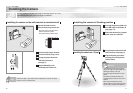Netcam(W)_SNC-L200(W)
29
Netcam(W)_SNC-L200(W)
28
Setting the Network
You can set a variety of network settings such as IP address and
UPnP by using the SNC Installer program. You can choose between
<Auto Local Set>and <Manual Set>.
Click the Auto Local Set Button on the
bottom of the SNC Installer screen.
Enter a proper value for each item.
Apply the set values to the Netcam(W),
and save the values by entering the Root
password and clicking the Set Button in
the Save Configuration Option.
- Click the ‘Cancel’ Button to cancel the set
value.
Click the “Yes ”Button.
- The following screen appears for about 2
minutes.
Auto Setting the Network
The SNC Installer searches and automatically allocates available IP and
Subnet Masks over the user network by using the Auto Local Set.
1.
Server Name: Set the name of the Netcam(W).You can enter up to 20 letters
(alphabet and Roman Numerals). You cannot use special characters such as #, ’ , ” and:.
2.
IP Address: Automatically enter the IP available in the user network environment.
3.
Netmask: Automatically enter the Subnet Mask of the IP router (router or wireless router).
4.
Wireless Enable/Wireless Disable(SNC-L200W Only): Choose the “Wireless Enable ”when using wireless
connection of the NetcamW. Choose the “Wireless Disabled ”when not using wireless connection.
5.
AP Information (SNC-L200W Only)
:ESSID: Enter the (E)SSID used by the wireless router to be connected. Press the “Scan AP ”Button next to
the item, and the list of (E)SSIDs the wireless routers presently available from the NetcamW appears.
AUTH MODE: Choose the AUTH Mode of the wireless router to be connected between
the Open System and the Shared Key.
WEP: Select “WEP ”when the wireless router to be connected uses the “WEP ”wireless security settings.
Mode: Select the type of the WEP Key set for the wireless router to be connected.
KEY: Enter the value of the WEP Key set for the wireless router to be connected.
6.
Root password: The password is defaulted to “root”.
Enter a new password if the current one is changed.
1
2
3
4
5
6
Auto Local Set Screen
Click
Click
When the Auto Local Set is completed,
the Internet Set (UPnP)window appears
as follows.
- Click “Yes ”to set up connection over the
Internet (refer to pages 38 to 40 for setup).
- Click “No ”to not set up connection over
the Internet.
“IP collision” may occur between
Netcam(W) and the PC if a firewall
is installed over a single network.
Exclude the IP of the PC with the
firewall if collision occurs.
Warning
1
2
3
4
5