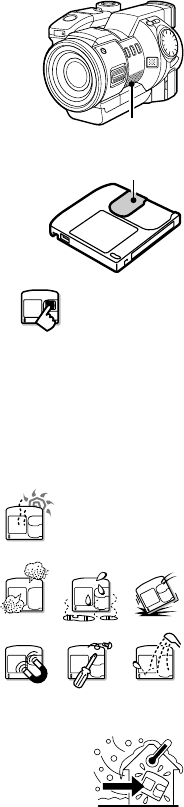
■ Cautions concerning magnetism
œ Do not place credit cards, bankcards, floppy disks, or other items that may
be damaged by magnetic fields near the speaker. Data may be lost or the
magnetic strips on cards may be damaged.
■ Cautions concerning the iD PHOTO disk
œ The iD PHOTO disk is provided for use with devices displaying the iD
PHOTO logo mark for the storage and playback of image data. Do not
use with devices that do not display the iD PHOTO logo mark for doing
so may cause damage to the device and the disk.
œ The iD PHOTO disk is a precision device. Do not bend, drop, or subject
it to strong forces or shocks.
œ Do not open the shutter and touch the iD PHOTO disk inside.
œ Immediately after use, the iD PHOTO disk may be very hot. Before
removing the iD PHOTO disk, turn off the digital disk camera and wait until the disk cools.
œ Keep out of the reach of children. Children may put the disk in their mouths or perform some
other unforeseeable action.
Cautions when handling the iD PHOTO disk
œ Avoid storing or using the iD PHOTO disk in places similar to those given below for they may
cause damage or the disk to malfunction.
œ
Places in direct sunlight or near heat generating equipment
œ
Places extremely cold
œ
Places with excessive dust, dirt, or humidity
œ
Places subject to vibrations
œ
Places with drastic humidity and temperature changes
œ
Places with excessive static electricity or electromagnetic noise
œ Do not place the iD PHOTO disk near magnets or in strong magnetic
fields.
œ Do not disassemble the iD PHOTO disk.
œ Do not allow the iD PHOTO disk to get wet.
œ Wipe away dust or dirt with a soft, dry cloth. Do not use benzene, thinner, or other solvents.
œ Do not use in locations with drastic temperature changes or in locations
with a high humidity. These locations are subject to condensation. If
condensation occurs in the iD PHOTO disk, reading from and writing to the
disk may become impossible.
œ Before using an iD PHOTO disk for the first time, be sure to format it with your digital disk
camera first (see pages 155, 157).
œ Before capturing important images, it is recommended to first try capturing images to make
sure that the digital disk camera works properly. Also, to further ensure that images are
captured properly, perform a full format beforehand (see page 157).
œ Attach the labels carefully so that they will not come off accidentally. If the label comes off
during insertion or removal of the iD PHOTO disk from the digital disk camera, it may cause
damage (see page 18).
œ Do not allow dirt or other foreign particles to enter the shutter portion of the iD PHOTO disk.
Wipe away any dirt with a soft, dry cloth. Do not use benzene, thinner, or other solvents.
Speaker
Shutter
English
16


















