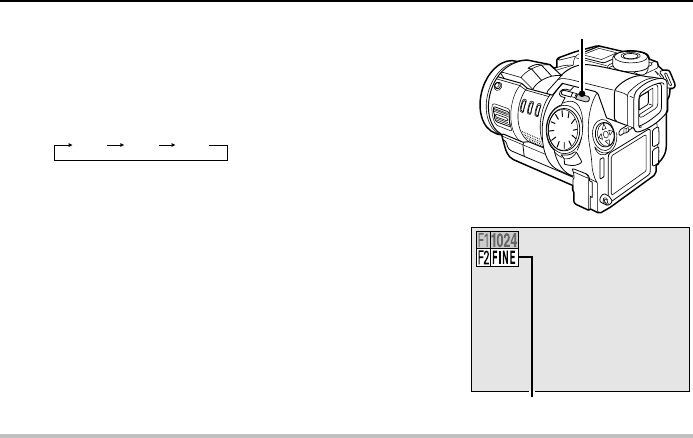
Setting the compression ratio
Use the procedure given below to set the compression ratio. Even if the same resolution is used,
you can change the compression ratio setting and increase the compression amount to capture
more images by decreasing the image data size, or decrease the compression amount for no
loss in image quality.
*
The compression ratio cannot be set for video clips.
Preparation
œ Set the CAMERA/PLAY switch to “CAMERA.”
œ Turn the mode selector dial to & or r to select the still image or sequential shot shooting
mode.
1
Press the F2 button.
œ The current compression ratio appears in the upper
left-hand corner of the monitor for two seconds.
œ The compression ratio setting changes each time the
F2 button is pressed as shown below.
Y: Stores the data in TIFF format (no compression
for highest quality)
Z: Stores the data with low compression (high
quality)
U:
Stores the data with moderate compression
(normal quality)
œ You cannot set the compression ratio Y in the
sequential shot shooting mode.
NOTE
About the resolution and compression settings
œ The image captured by a digital disk camera consists of a collection of small dots. The
resolution refers to the number of these dots, and the greater the number, the higher the image
quality. As the resolution increases, the size of the resulting data also increases, and the
number of images that can be captured decreases. To compensate for this, this digital disk
camera is able to compress the data. This digital disk camera uses JPEG compression.
œ If JPEG compression is used, when the image is returned to its original size, an extremely
small portion of it is lost. The higher the compression ratio, the more of the original image is
lost. Therefore, this digital disk camera also allows you to store image data without any
compression to ensure that none of the original image is lost. This is the Y compression
ratio. It is important to select the resolution and compression setting that you require for your
applications.
About TIFF format
œ The TIFF format used by your digital disk camera conforms to TIFF Rev. 6.0 “Extension YCbCr
Images v” used by the Exif standards for non-compressed YCbCr data. If you are downloading
images to a personal computer, you will need a YCbCr TIFF-compatible application to view
them. The applications included in the SANYO Software Pack are YCbCr TIFF-compatible.
Y Z U
F2 button
Compression ratio
85
English


















