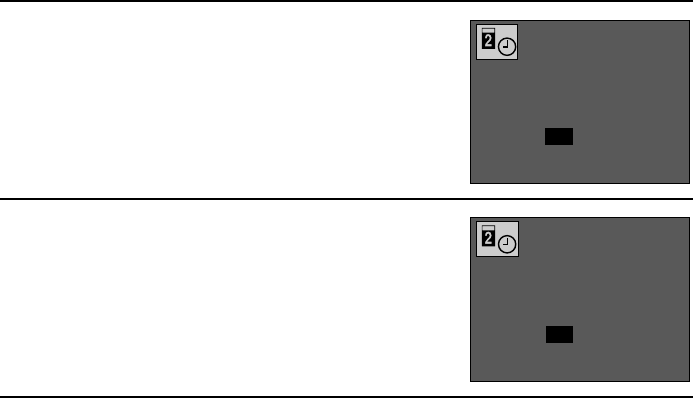
Changing the date and time setting
1
Perform steps 1 to 3 on page 42 and press the d or c
on the arrow button to select the item to be changed.
2
Press j or l on the arrow button to change the
setting to the desired value.
œ To change another item, press d or c to select the
other item and change it as desired.
3
Press the SET button.
œ This completes the change of the date and time.
CLOCK SET
DISP OFF D/M/Y
2001/08/28
19:30
CLOCK SET
DISP OFF D/M/Y
2001/08/28
20:30
45
English


















