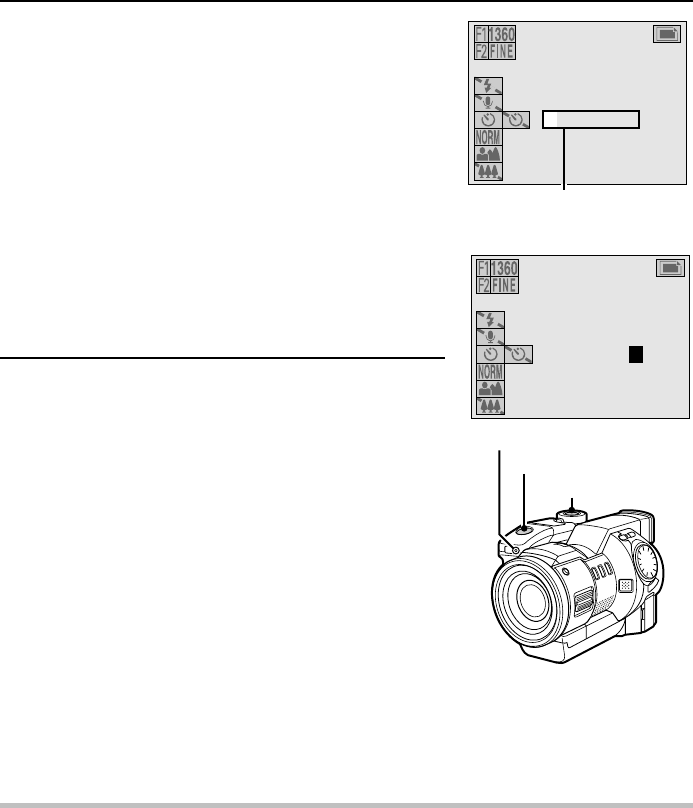
5
Press d or c on the arrow button to highlight in
orange the numbers to change.
œ This is the time for the self-timer, or the time the digital
disk camera waits until capturing images or starting
recording after the shutter release button is pressed
(hrs:min:sec).
œ Using the arrow button, set the desired time for the
self-timer.
How to set the time
Decrease the value: Press j
Increase the value: Press l
Move to the right: Press c
Move to the left: Press d
œ To exit the Shooting Setting Screen, press the MODE
button.
6
Press the shutter release button.
œ The self-timer lamp lights and then starts flashing
three seconds before images are captured or
recording starts.
œ If the time for the self-timer is set to one minute or
greater, the monitor automatically turns off. (If in this
condition the EJECT lever is pushed, the digital disk
camera turns off and the self-timer is stopped.) To turn
the monitor on, press the power button; to turn it back
off, press the power button again.
œ You can check the time remaining before images are
captured or recording starts at the mode display panel
(see page 80).
œ To stop the self-timer, press the MODE button when
the monitor is turned on. To start the self-timer again,
press the shutter release button.
œ If the LCD monitor was turned off, the digital disk
camera automatically turns off after the image is
captured or the recording finished.
NOTE
Turning off the digital disk camera during the self-timer
œ The power does not turn off if the power button is pressed during the self-timer. To turn off the
digital disk camera, press the MODE button while the LCD monitor is turned on to stop the
self-timer, and then press the power button.
À
Å0:00:15
Á
100-0003
Time until image is captured
or recording started
(hrs:min:sec)
À
Å0:00:15
Á
100-0003
Self-timer lamp
Shutter release button
Power button
81
English


















