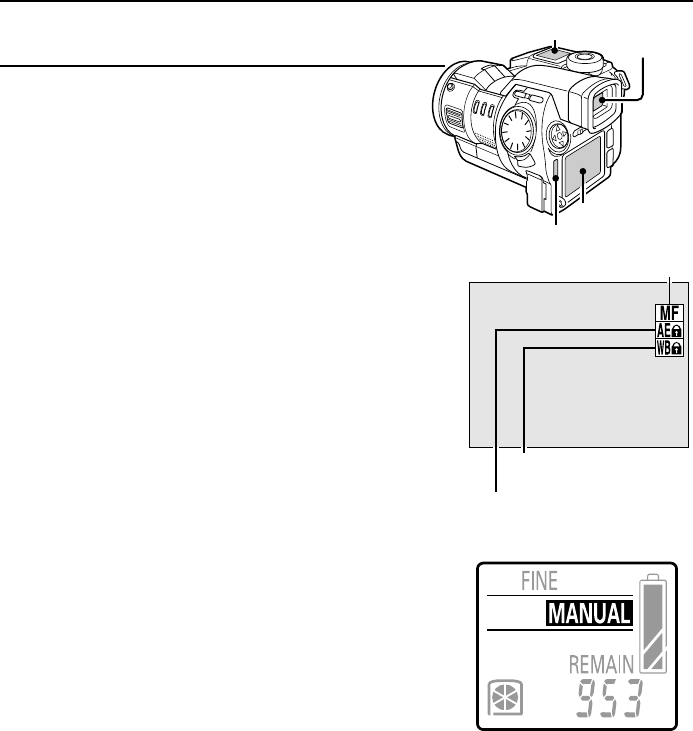
Switching between the automatic and
manual modes
Follow the procedure below to change between the automatic and manual modes.
Preparation
œ Set the CAMERA/PLAY switch to “CAMERA.”
œ Turn the mode selector dial to &, r, or 7 to select the desired shooting mode.
1
Perform the manual mode settings (see pages 90 to
97).
2
Press the AUTO/MAN button.
œ The digital disk camera changes between the
automatic and manual modes each time the
AUTO/MAN button is pressed.
œ In the manual mode, the various settings are
displayed, and in the automatic mode, they disappear.
œ Ä appears in the mode display panel in the
automatic mode, and Å appears in the manual
mode.
Mode display panel
Viewfinder
LCD monitor
AUTO/MAN switch
Focus setting indicator
Exposure control setting
indicator
White balance setting indicator
Example of Manual Shooting Screen
LCD monitor (or viewfinder)
For manual shooting
Mode display panel
89
English


















