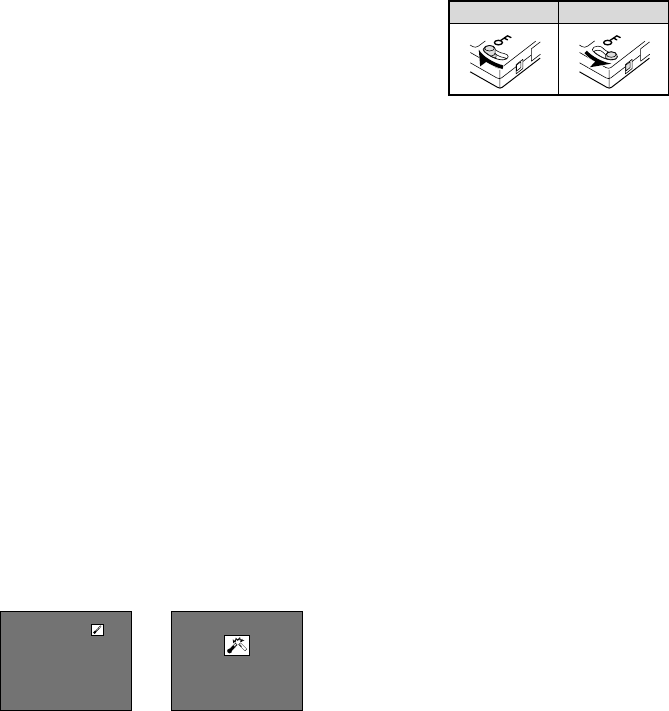
Cautions when carrying or storing the iD PHOTO disk
œ Always remove the iD PHOTO disk from the digital disk camera after you have finished using it.
œ When not using the iD PHOTO disk, always keep it in its protective case.
œ Do not carry the iD PHOTO disk inside trouser pockets, as it may become damaged when you
sit down or make other movements that may apply forces.
Making sure that data on your iD PHOTO disk does not become erased
Move the write-protect tab to the “ è” mark.
œ Move the tab using a sharp item such as the end of a
ballpoint pen.
œ Saving (adding data such as capturing images or
recording), deleting, and formatting will become impossible.
œ To make it possible to perform saving, deleting, and
formatting again, move the tab back to its original position.
■ Cautions concerning data storage
œ The iD PHOTO disk is a highly reliable storage device, however it is recommended that any
important data be copied onto a separate media (such as a floppy disk, hard disk, or MO disk)
for added safety against unforeseeable accidents.
œ Stored data may be lost (or corrupted) in cases such as those listed below. Sanyo Electric will
not be held responsible for any damage or lost profits arising from the loss of data.
œ
If the iD PHOTO disk is used incorrectly.
œ
If the iD PHOTO disk is not inserted correctly into the digital disk camera.
œ
If the iD PHOTO disk is subjected to electrical or mechanical shocks or other forces.
œ
If the iD PHOTO disk is removed from the digital disk camera or if the digital disk camera is
turned off during reading or writing operations.
œ
If the iD PHOTO disk has reached the end of its usable life.
■ Cautions concerning vibrations
œ If the digital disk camera is subject to vibrations or shocks during image capturing or the
playing back of data, the data may not be properly read or written. Therefore always be careful
not subject the digital disk camera to vibrations or shocks during use.
■ Cautions concerning rises in temperature
œ During use, ã or ä may appear to tell you that the internal temperature of the digital disk
camera is rising. If this occurs, stop operations and turn off the digital disk camera as soon as
possible. See pages 167 and 168 for further information.
Write protected Write enabled
Rising temperature mark
HIGH TE
M
P
pOK
High temperature mark
17
English


















