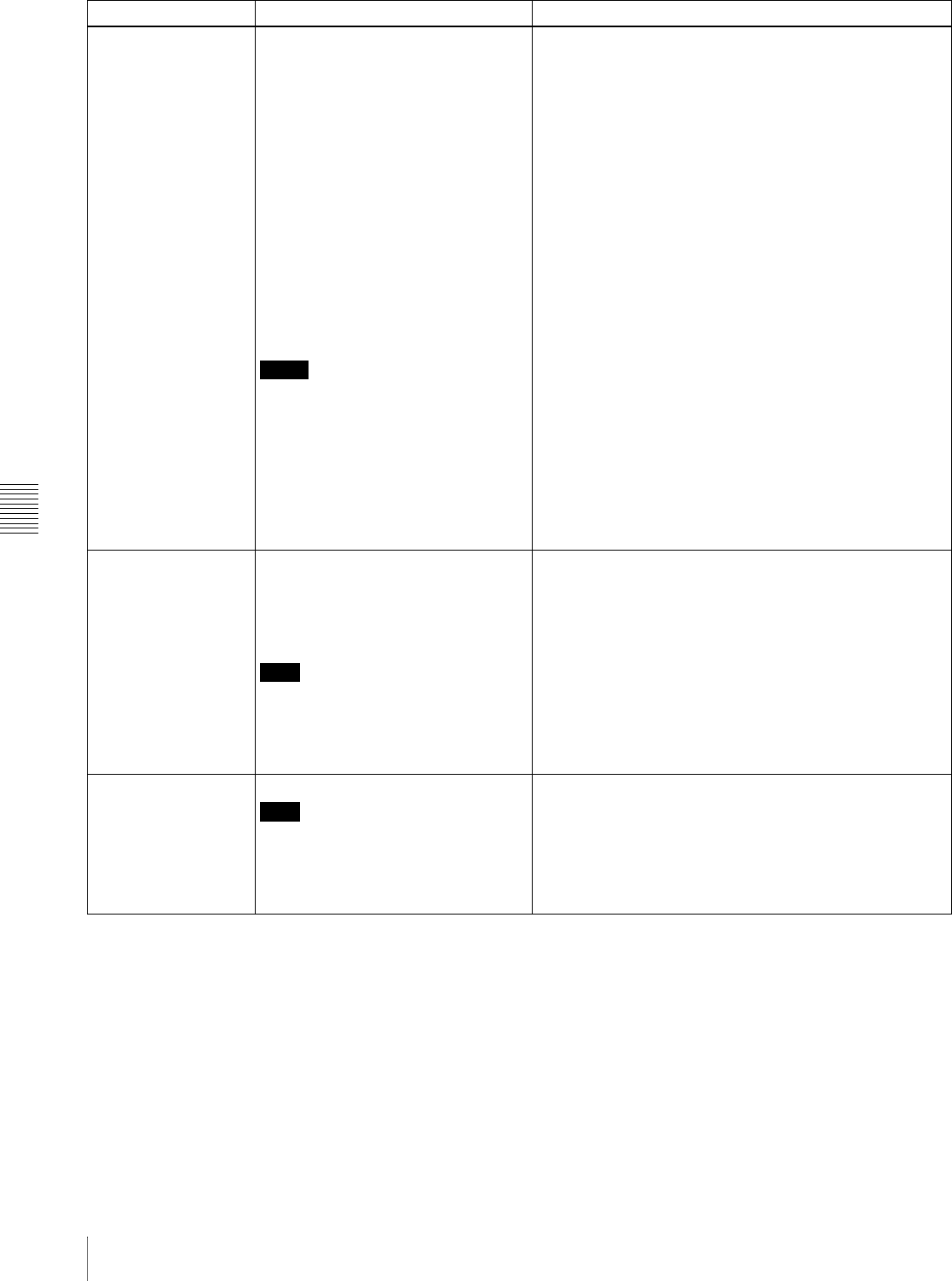
Chapter 6 File Operations
102
6-3 FTP File Operations
STOR Begins transfer of a copy of a file in the
specified path on the remote computer
to the current directory on this unit.
Depending on the type of file
transferred, the following items are
created.
•C*.MXF file
- C*M01.XML file (metadata)
- C*S01.MXF file (proxy AV data)
- UMID (The UMID of the copy
source file is not saved. However, it
is saved if an immediately
preceding SITE UMMD extended
command has been issued.)
• E*E01.SMI file
- E*M01.XML file (metadata)
*: 0001 to 0300
Notes
• For C*.MXF files, some data, such as
file header metadata, may be
missing.
• Depending on the transfer
destination directory and the file type,
transfer may not be possible.
For details, see 6-1-2 “File Operation
Restrictions” (page 94).
STOR <SP> <path-name> <CRLF>
Input example: STOR Data/E0001E01.SMI
RNFR
RNTO
Rename a file. Specify the file to be
renamed with the RNFR command,
and specify the new name with the
RNTO command. (Always follow a
RNFR command with a RNTO
command.)
Note
Files in directories other than the
General directory cannot be renamed.
For details, see 6-1-2 “File Operation
Restrictions” (page 94).
RNFR <SP> <path-name (before change)> <CRLF>
RNTO <SP> <path-name (after change)> <CRLF>
Input example: RNFR General/info.txt
RNTO General/clip_info.txt
DELE Deletes the specified file on this unit.
Note
Depending on the directory and file
type, deletion may not be possible.
For details, see 6-1-2 “File Operation
Restrictions” (page 94).
DELE <SP> <path-name> <CRLF>
Input example: DELE Clip/C0099.MXF
Command name Description Command syntax


















