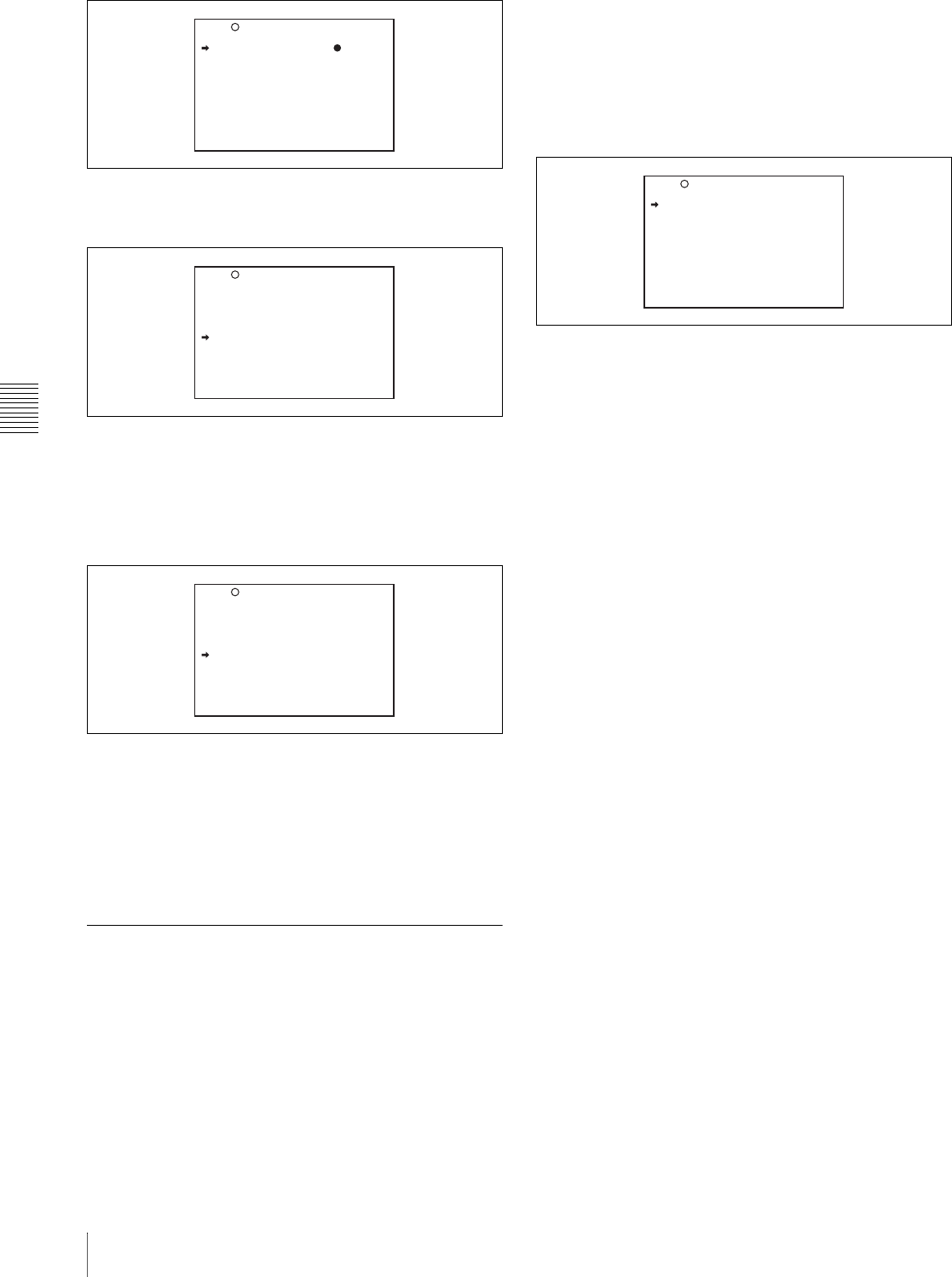
Chapter 5 Adjustments and Settings for Recording
76
5-1 Setting the Recording Format (PDW-530/530P only)
6
Turn the MENU knob to move the b mark to “REC
FORMAT”, and press the MENU knob again.
The b mark at the side of “REC FORMAT” changes
to a z mark, and the z mark by “IMX50” changes to
a ? mark.
7
Turn the MENU knob to display the desired recording
format.
8
Press the MENU knob.
This confirms the selection.
9
Align the b mark with “TOP” at the top right of the
menu page, and press the MENU knob.
This returns to the TOP menu.
5-1-2 Setting the Audio Recording
Format
On the PDW-530/530P, when the video recording format
is IMX50/40/30, you can select the audio recording format
in a menu, from 16-bit/48 kHz and 24-bit/48 kHz. The
factory default selection is “16bit”.
Proceed as follows.
1
Display the AUDIO-2 page of the MAINTENANCE
menu.
For the operation, see the descriptions of steps 1 to 5
of the procedure “Setting the Video Recording
Format” on page 75.
2
Press the MENU knob, then turn it to move the b mark
to “AU DATA LEN (IMX)”, and press the MENU
knob.
3
Turn the MENU knob to display the desired format,
and press the MENU knob.
4
Move the MENU ON/OFF switch to OFF.
This ends the menu operation.
The above procedure completes the setting of the
recording format.
M09 VDR MODE TOP
REC TALLY BLINK : ON
REC START/STOP : OFF
MODE SELECT : SEL
TIMER SET : IH
REC FORMAT : IMX50
M09 VDR MODE TOP
REC TALLY BLINK : ON
REC START/STOP : OFF
MODE SELECT : SEL
TIMER SET : IH
REC FORMAT :? IMX50
M09 VDR MODE TOP
REC TALLY BLINK : ON
REC START/STOP : OFF
MODE SELECT : SEL
TIMER SET : IH
REC FORMAT :? IMX40
M06 AUDIO-2 TOP
AU DATA LEN (IMX):?16bit
AU REF LEVEL : -20db
AU REF OUT : 0db
AU CH12 AGC MODE : MONO
AU CH34 AGC MODE : MONO
AU AGC SPEC : -6db
AU LIMITER MODE : OFF
AU LIMITER : ON
I.LINK AUDIO OUT : 2CH


















