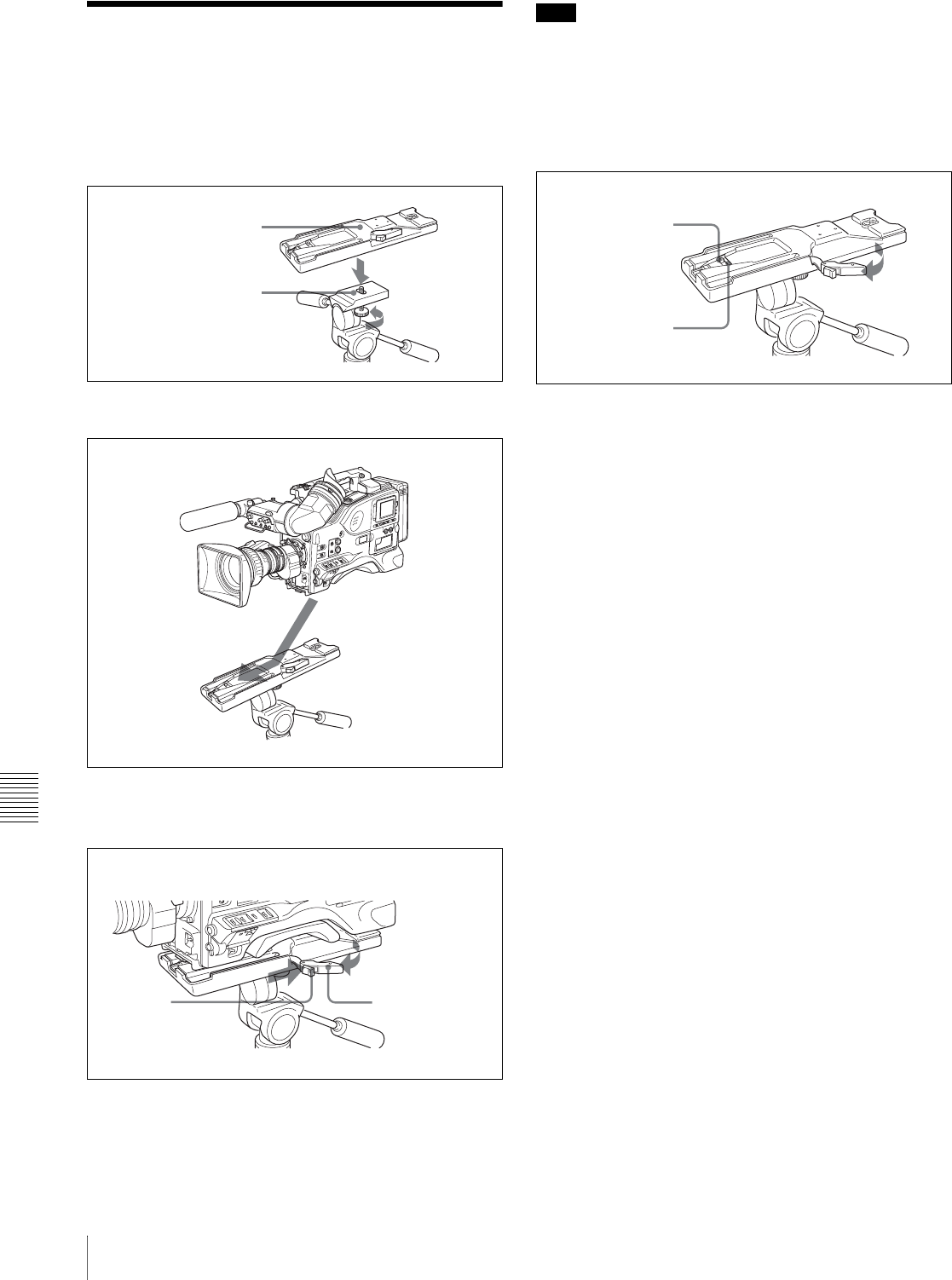
Chapter 9 Setting Up the Camcorder
158
9-6 Tripod Mounting
9-6 Tripod Mounting
You can easily mount and dismount the camcorder on a
tripod by using the VCT-14 tripod adaptor (not supplied).
1
Attach the tripod adaptor to the tripod.
2
Mount the camcorder on the tripod adaptor.
Removing the camcorder from the tripod
adaptor
Removing the camcorder from the tripod adapter
Note
The tripod adaptor pin may remain in the engaged position
even after the camcorder is removed. If this happens, press
the red button against the lever a second time and move the
lever as shown below until the pin returns to the stowed
position. If the pin remains in the engaged position, you
will not be able to mount the camcorder on the tripod
adaptor.
If the pin remains in the engaged position
Tripod adaptor
Camera mount
Slide the camcorder
forward along the
groove in the adaptor
until it clicks.
While pressing
the red button
against the
lever, move
the lever in the
direction
indicated by
the arrow.
Red button
Lever
Stowed position
Pin


















