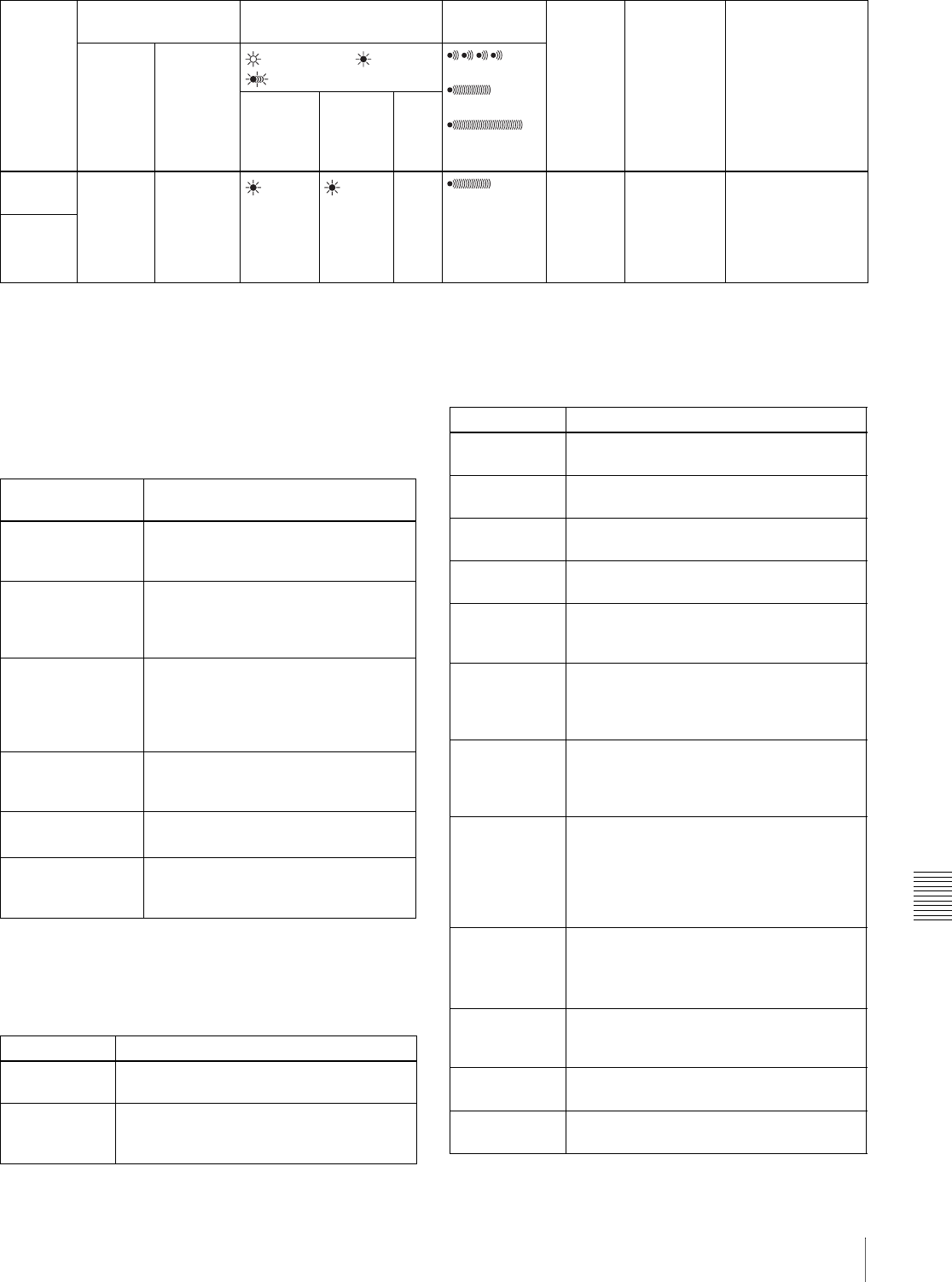
Chapter 10 Maintenance
169
10-3 Operation Warnings
1) Asterisks (*) are replaced by digits in the display.
2) During recording
3) During playback, fast forward, fast reverse, or stop
4) 1 flash/second
5) 4 flashes/second
6) During recording pause
7) During recording or pause.
8) Color LCD only
Operation/error messages
An operation or error message is displayed in the
operation/error message display area (see page 112) in the
viewfinder.
1) To replace the backup battery, contact your nearest Sony dealer.
A message for DVR operation is displayed in the setting
change and adjustment progress message display area in
the viewfinder (see page 115).
ACC
Sensor!
– – – Internal
drive
sensor
error
Operation
continues.
Protect the unit from
shock and vibrations,
turn off the power,
and contact a Sony
service
representative.
Skew!
Sensor
Alarm
Message
Indicators on color/
monochrome LCDs
Indicators in viewfinder/
on camcorder body
Warning
sounds
Problem VDR
operation
Action to take
Warning/
Battery
status
indication
Flashing/
continuous
:Continuous :1 flash/s
:4 flashes/s
:
4 beeps/s
:
1 beep/s
:
Continuou
s beep
WARNING REC/tally BATT
Operation/error
message
Meaning
AUTO INTERVAL
**M**S
Indicates the camera is in the Auto
Interval Rec mode. **M**S indicates
the shooting interval.
MANU INTERVAL
*FRAME
Indicates the camera is in the single
shot mode of the Manual Interval Rec
mode. *FRAME indicates the number
of frames.
INTERVAL **S(M/
H)*FRAME
Indicates the camera is in the
consecutive mode of the Manual
Interval Rec mode. **S(M/H) indicates
the trigger interval and *FRAME
indicates the number of frames.
LOW LIGHT Appears, depending on the setting, to
indicate the subject illumination is
inadequate.
ON-BOARD
BATTERY EMPTY
Appears when the backup battery for
the internal clock has been used up.
1)
HIGH
TEMPERATURE
Indicates that temperatures have risen
inside the unit. Avoid continued use in
this state.
Message Meaning and action to take
ILL. Disc! The disc cannot be used by this unit. Insert
another Professional Disc.
ILL. Index!
No FS!
Unknown FS!
Index file or file system error. Exchange or
format the disc.
No Support! A recorded clip cannot be handled by this
unit. Exchange or format the disc.
FORMAT NG! The disc cannot be used by this unit.
Exchange the disc.
Disc Damage The disc cannot be recorded. To record,
exchange the disc.
Non AV Full
MAX # Files
The disc is full. Exchange or format the
disc.
DI read err
Read err
DRV ADJ err
The disc was not recognized. Try ejecting
the disc and inserting it again. Or
exchange the disc.
Run Salvage Salvage processing needs to be done on
the disc. To record on the disc, eject the
disc, insert it again, and execute salvage
processing.
Salvage NG Salvage processing failed. For details, see
3-1-6 “Handling of Discs When Recording
Does Not End Normally (Salvage
Function)” (page 44).
REC INHI.! The write-protect tab of the disc is in the
recording disabled position, or salvage
processing needs to be done on the
loaded disc. Set the tab to the recording
enabled position. Or eject the disc, insert it
again, and perform salvage processing.
IMX** Clip
1)
DVCAM Clip
4CH/24 Clip
8CH/16 Clip
The loaded disc has a different recording
format. Exchange the disc, or change the
recording format.
KEY INHI.!
2)
Disc operations are not possible when the
DC IN connector is not connected and the
CA-755 is being used.
ILL. PLAY An A/V phase error occurred during
playback. Stop the disc.
Lid Closed! The lid of the disc compartment does not
open. Check the lid.
Message Meaning and action to take


















