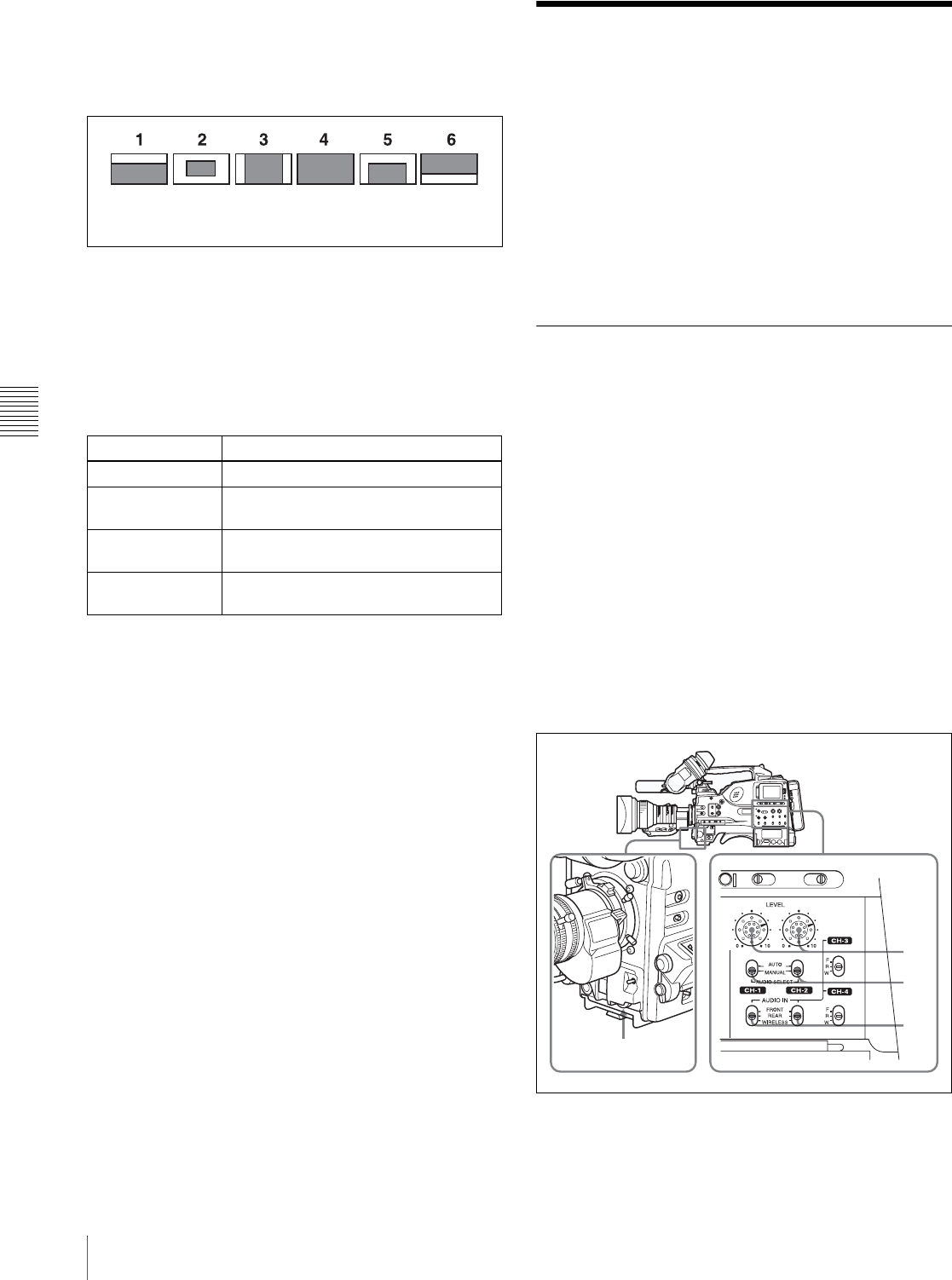
Chapter 5 Adjustments and Settings for Recording
86
5-5 Adjusting the Audio Level
The b mark changes to a z mark and the z mark
changes to a ? mark.
5
Turn the MENU knob until the desired auto iris
window appears, then press the MENU knob.
Auto iris window
The z mark on changes to a b mark and the ? mark
changes to a z mark.
If you select “VARIABLE”, the following items
become effective and you can set the window of the
desired size. Set each item to the desired size.
6
Set the MENU ON/OFF switch to OFF or close the
cover of the menu operating section.
The menu disappears from the screen and the display
indicating the current status of the camcorder appears
along the top and bottom of the screen.
To counter problems with very bright
highlights
If the subject is too bright, the iris may close too much,
leaving the overall image dark, or the highlights may be
blown out. In such cases, setting the highlight clip function
on reduces the luminance range, avoiding problems from
the automatic iris correction.
In the AUTO IRIS page of the USER menu, set the CLIP
HIGH LIGHT item to “ON”.
5-5 Adjusting the Audio
Level
Setting the AUDIO SELECT CH-1/CH-2 switches to
AUTO automatically adjusts the input levels of the audio
signal to be recorded in audio channels 1 and 2. You can
also adjust the audio level manually.
For the audio level of the signal to be recorded in
audio channels 3 and 4
The input levels for audio channels 3 and 4 are either
automatically adjusted, or are fixed.
5-5-1 Manually Adjusting the Audio
Levels of the Audio Inputs
From the AUDIO IN CH1/CH2
Connectors
Proceed as follows to adjust the audio levels of the audio
inputs from the AUDIO IN CH1/CH2 connectors, which
are to be recorded in audio channels 1 and 2.
With the XLR connection automatic detection function
being on, when a cable is connected to the AUDIO IN CH1
or CH2 connector, the input from these connectors is
automatically selected for audio recording. In this case,
start the operation from step 2.
You can turn on and off the XLR connection automatic
detection function on the AUDIO-1 page of the
MAINTENANCE menu.
Manual adjustment of the audio levels of channels 1 and 2
Item Setting
IRIS VAR WIDTH The width of the window
IRIS VAR
HEIGHT
The height of the window
IRIS VAR H POS. The position of the window in the
horizontal direction
IRIS VAR V POS. The position of the window in the
vertical direction.
The shaded parts indicate the area
where light detection occurs.
3
2
1
MIC LEVEL control


















