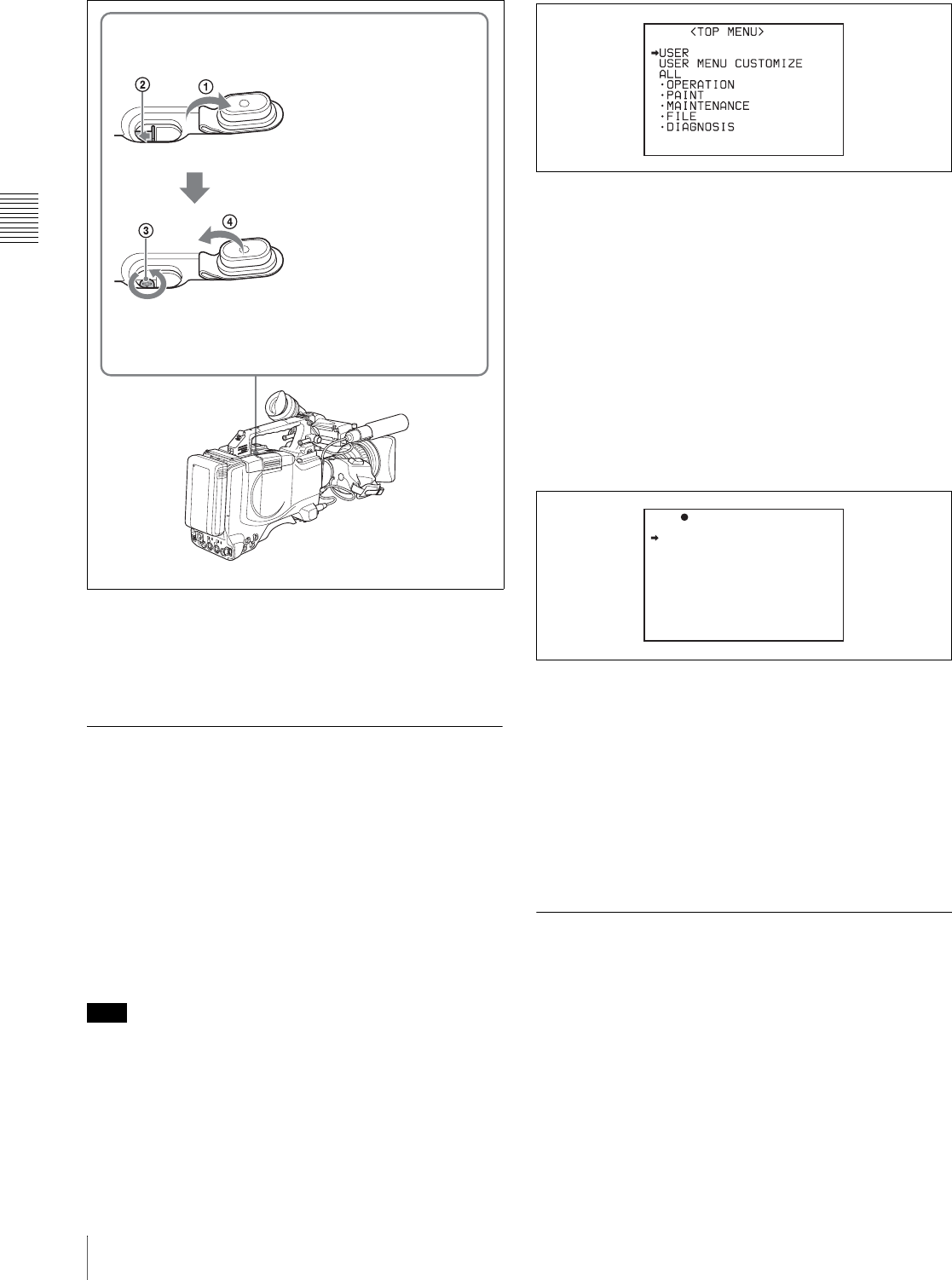
Chapter 3 Recording and Playback
44
3-1 Handling Discs
Unloading a disc manually when the power supply is off
You need not return the screw to its original position after
taking out the disc. Turning on the power makes the disc
compartment mechanism operable again.
3-1-5 Formatting a Disc
Using a new disc
An unused disc requires no formatting operation. The disc
is automatically formatted so that it is ready to use when
loaded into this unit.
Using a disc on which material is recorded
To format a recorded disc, load the disc into the unit then
do as follows.
Note
When a recorded disc is formatted, all the data on the disc
is erased.
1
Holding down the MENU knob, move the MENU ON/
OFF switch from OFF to ON.
The TOP menu appears.
2
Turn the MENU knob to move the b mark to
“MAINTENANCE”, and press the MENU knob.
If this is the first time the MAINTENANCE menu has
been displayed, the CONTENTS page of the
MAINTENANCE menu appears. If the menu has been
used before, the last accessed page appears.
3
If the CONTENTS page is displayed, turn the MENU
knob to move the b mark to “DISC”, and press the
MENU knob to display the DISC page.
If a different page is displayed, turn the MENU knob
until the DISC page appears, then press the MENU
knob to select the page.
4
Press the MENU knob, then turn it to move the b mark
to “QUICK FORMAT”, and press the MENU knob
again.
The message “EXECUTE OK? YES b NO” appears.
5
Turn the MENU knob to move the b mark to “YES”,
and press the MENU knob again.
Formatting is completed and the message
“COMPLETE” appears.
3-1-6 Handling of Discs When
Recording Does Not End
Normally (Salvage Function)
Recording processing does not end normally if, for
example, the battery pack is removed during recording, or
if the power cord is disconnected during recording.
Because the file system is not updated, video and audio
data recorded in real time is not recognized as files and clip
contents recorded up to that point are lost.
1 Open this rubber cover.
2 Using a screwdriver or
similar implement, slide
the black metal plate
visible inside, in the
direction of the rear of the
camcorder.
The disc compartment lid
opens. A red Phillips
screw is visible inside the
rubber cap.
3 Insert a screwdriver into
the Phillips screw, and
turn counterclockwise
(the direction shown on
the rubber cap).
This ejects the disc.
4 Close the rubber cover
firmly.
M19 DISC TOP
DELETE LAST CLIP: EXEC
DELETE ALL CLIPS: EXEC
QUICK FORMAT : EXEC


















