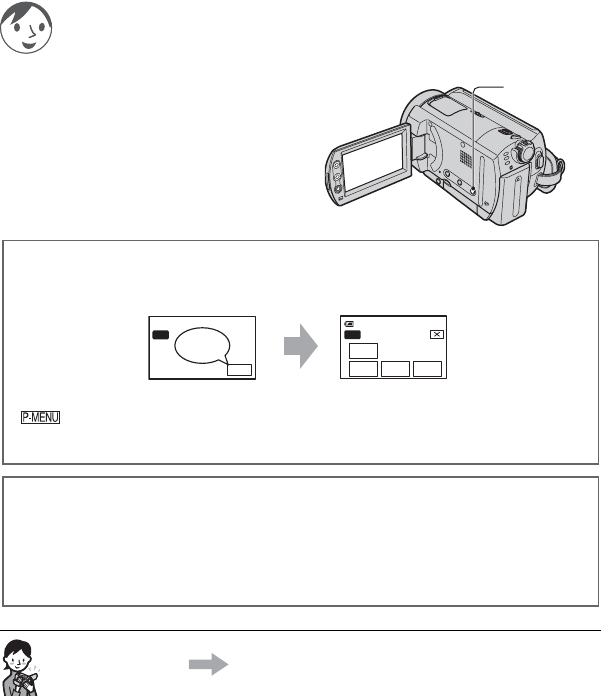
24
Easy Handycam operation is a function for
making nearly all settings automatic with just
one press of the EASY button. Since only basic
functions become available and screen font size
increases for easy viewing, even first time users
can enjoy easy operation.
Complete the preparations described in steps 1 to 7 (p.13 to 23) before operation.
Easy Handycam - using your camcorder with automatic settings
Using Easy Handycam operation
Now try recording page 25
EASY button
The settings of your camcorder during Easy Handycam operation
Touch [SETUP] to display the available setup items.
For details on setup, See page 45.
• Nearly all setup items are automatically fixed.
• is not displayed during Easy Handycam operation.
• To perform settings such as focusing manually and adding special effects, cancel Easy Handycam
operation.
SETUP
60min STBY
EASY
CLOCK
SET
HDD
FORMAT
BEEP
EASY
LAN-
GUAGE
Touch
Invalid buttons during Easy Handycam operation
You cannot use following buttons or functions since they are automatically set. If you set an
invalid operation, [Invalid during Easy Handycam operation] may appears.
• BACK LIGHT (p.32)
• Press and hold DISP/BATT INFO (p.20)
• Zoom lever/buttons (during playback)


















