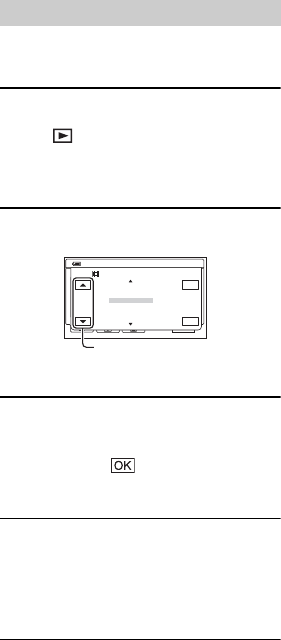
66
To cancel protection from the desired
image
Touch the image marked with - in step 3.
- mark disappears.
You can set protection for selected images by
recording date.
1 Slide the POWER switch to light up
the (PLAY/EDIT) lamp.
The VISUAL INDEX screen appears on
the LCD screen.
2 Touch [DATE].
3 Select the desired date to protect
with Previous/Next Date button,
then touch .
Return to the VISUAL INDEX screen.
4 Touch [EDIT] t [PROTCT DATE]
t [ON].
Set protection for all the images in the
selected folder by date.
• Protected images are marked with - on
VISUAL INDEX screen.
To cancel protection from the desired
image by date
Touch [EDIT] t [PROTCT DATE] t
[OFF] in step 4. - does not appear on the
images that are cancelled for protection.
Protecting images by date
12:3421 12
2006
P-MENU
60min
DATE
OK
END
1 5
2006
10 6
2006
20 7
2006
30 8
2006
1 9
2006
5 5
2006
15 6
2006
25 7
2006
Previous/Next
Date button


















