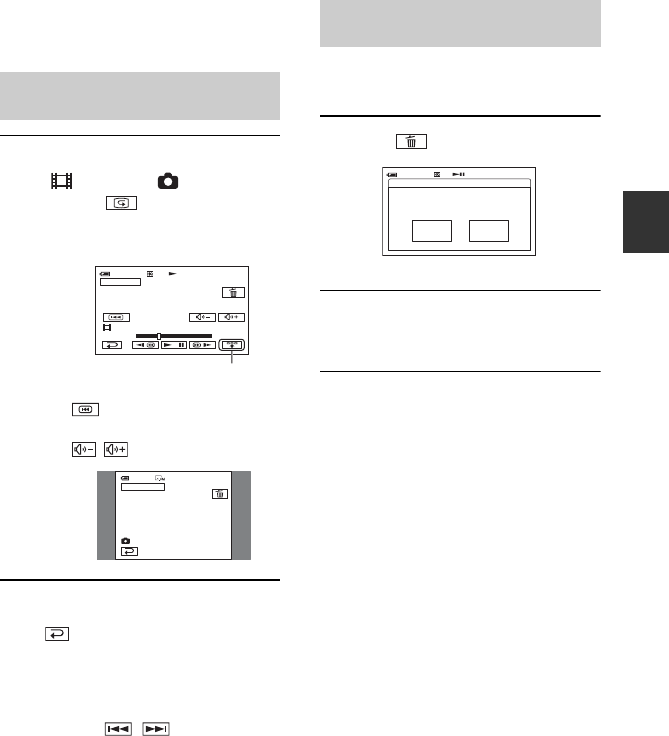
35
Recording/Playback
You can check the last recorded movie/still
image. Also, you can delete the checked
images.
1
Slide the POWER switch to light up
the (Movie) or (Still) lamp,
then touch .
The playback of the latest scene starts.
To return to recording
Touch .
• Camera data (recording date, conditions, etc.) is
not displayed.
• When reviewing still images recorded
continuously (p.53), you can forward/backward
the images with / (DCR-SR50E/
SR60E/SR70E/SR80E).
If the checked scene is unnecessary, you can
delete it on the spot.
1 Touch during the review.
2 Touch [YES].
• You cannot recover a scene once you delete it.
• You can delete the last recorded image in a
succession with Review deleting.
• You can only delete the last recorded image in
order with Review. To delete the desired image,
see page 42.
• When the recorded images are deleted in order
with Review deleting, you cannot continue to
delete them if a protected image appears on the
screen.
• When you delete still images that were recorded
continuously (p.53), all the images are deleted at
the same time (DCR-SR50E/SR60E/SR70E/
SR80E).
Checking/Deleting the last scene
(Review/Review deleting)
Checking the last scene
(Review)
60min
REVIEW
112/112
01:12:34
101-0001
00:00:20
Touch to display below function
buttons.
: Return to the beginning of the
viewing movie.
/ : Adjust the volume.
Movie
REVIEW
60min
30/30
101-0001
Still image
Deleting the last scene (Review
deleting)
60min
YES NO
100/112
Delete?
REVIEW


















