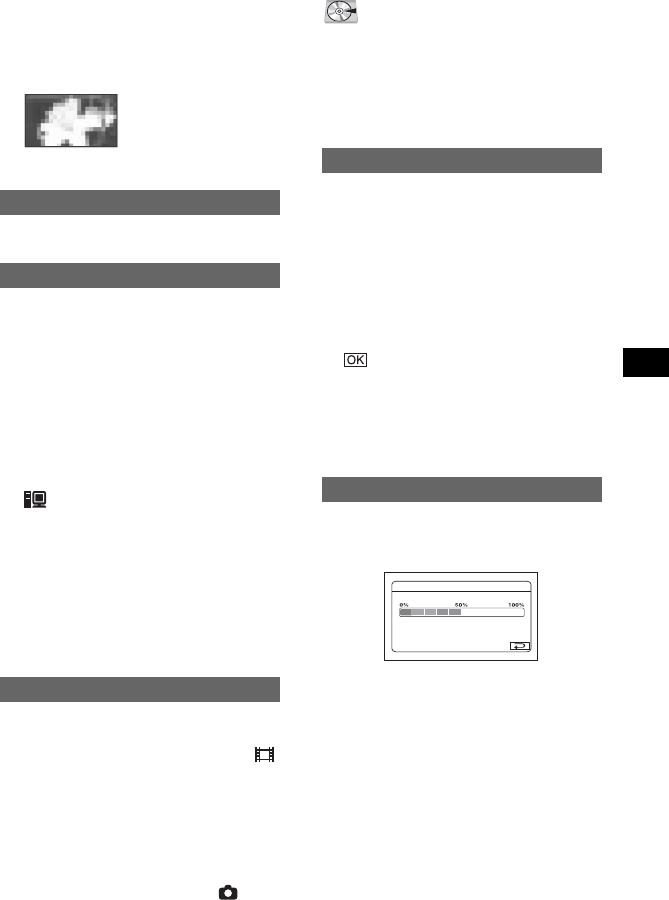
55
Using the Setup items
MOSAIC
Picture appears mosaic-patterned.
See page 69.
You can copy images to a computer when
connecting your camcorder to your computer
with the USB cable and the Handycam
Station or print still images when connecting
to the PictBridge compliant printer (p.71).
DVD BURN
The item has the same function as the DVD
BURN button on the Handycam Station
body. See page 81.
HDD
When connecting the camcorder to a
computer via USB, you can access to the
hard disk drive of the camcorder from the
computer.
PictBridge PRINT
See page 71.
• For details on a computer connection, see page 74.
The default setting is [ON] so that you can
view the demonstration in about 10 minutes,
after you have set the POWER switch to
(Movie).
• The demonstration will be suspended in
situations such as those described below.
– when you touch the screen during the
demonstration (The demonstration starts again
in about 10 minutes.)
– when the POWER switch is set to (Still)
– when you set the NIGHTSHOT PLUS switch
to ON (p.32)
REC CTRL (DCR-SR60E/SR80E)
USB SELECT
DEMO MODE
See page 44 for details on selecting
setup items.
You can delete all the images on the hard disk
of the camcorder to recover recordable free
space to allow you to write in.
• To avoid the loss of important images, they should
be saved (p.41) before performing [HDD
FORMAT].
1 To perform [HDD FORMAT], touch [YES]
t [YES].
2 When [Completed.] is displayed, touch
.
• Protected images are also deleted.
• While [HDD FORMAT] is activated, do not
remove the AC Adaptor or the battery pack.
• While [HDD FORMAT] is activated, do not apply
vibration or shock.
The hard disk information of the camcorder
can be displayed to allow you to check
approximate used and free spaces.
• The calculation for hard disk space is 1MB =
1,048,576 bytes. The fractions less than MB are
discarded when the hard disk space is displayed.
Only the figures that are less than 30,000 MB
(DCR-SR30E/SR40E/SR50E/SR60E) or 60,000
MB (DCR-SR70E/SR80E) for available and
unavailable hard disk spaces appear.
• Since there is the management file area, the used
space is not displayed as 0MB when you perform
[HDD FORMAT] or [EMPTY HDD].
HDD SET
Settings for the hard disk (HDD
FORMAT/HDD INFO, etc.)
HDD FORMAT
HDD INFO
HDD INFO
Used Space: 28,592MB
Free Space:
28,625MB


















