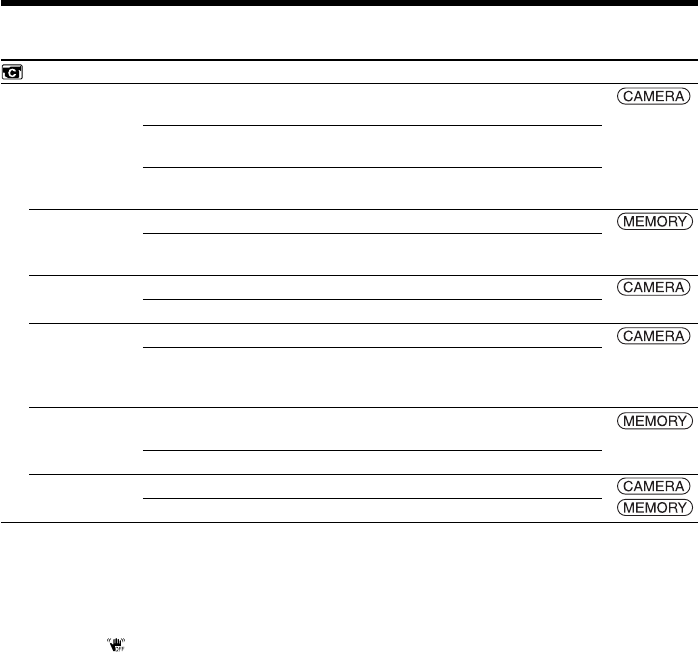
174
Notes on SteadyShot
•SteadyShot will not correct excessive camera-shake.
•Attachment of a conversion lens (optional) may influence SteadyShot.
If you cancel SteadyShot
The (SteadyShot off) indicator appears. Your camcorder prevents excessive
compensation for camera-shake.
Icon/item
CAMERA SET
D ZOOM
EXPANDED F
16:9WIDE
STEADYSHOT
HOLOGRAM F
N.S. LIGHT
Mode
z OFF
20×
120×
z OFF
ON
z OFF
ON
z ON
OFF
z AUTO
OFF
z ON
OFF
Meaning
To deactivate the digital zoom. Up to 10× zoom is
performed.
To activate the digital zoom. More than 10× to 20×
zoom is performed digitally (p. 33).
To activate the digital zoom. More than 10× to
120× zoom is performed digitally.
To deactivate the expanded focus
While focusing manually, the center of the screen
is displayed at twice the size (p. 63).
To not record a 16:9 wide picture
To record a 16:9 wide picture (p. 50)
To compensate for camera-shake
To cancel SteadyShot. Natural pictures are
produced when shooting a stationary subject with
a tripod.
The HOLOGRAM AF emits light when focusing
on subjects is difficult in dark places (p. 115).
The HOLOGRAM AF does not emit light.
To use the NightShot Light (p. 35)
To cancel the NightShot Light
POWER
switch
Changing the menu settings


















