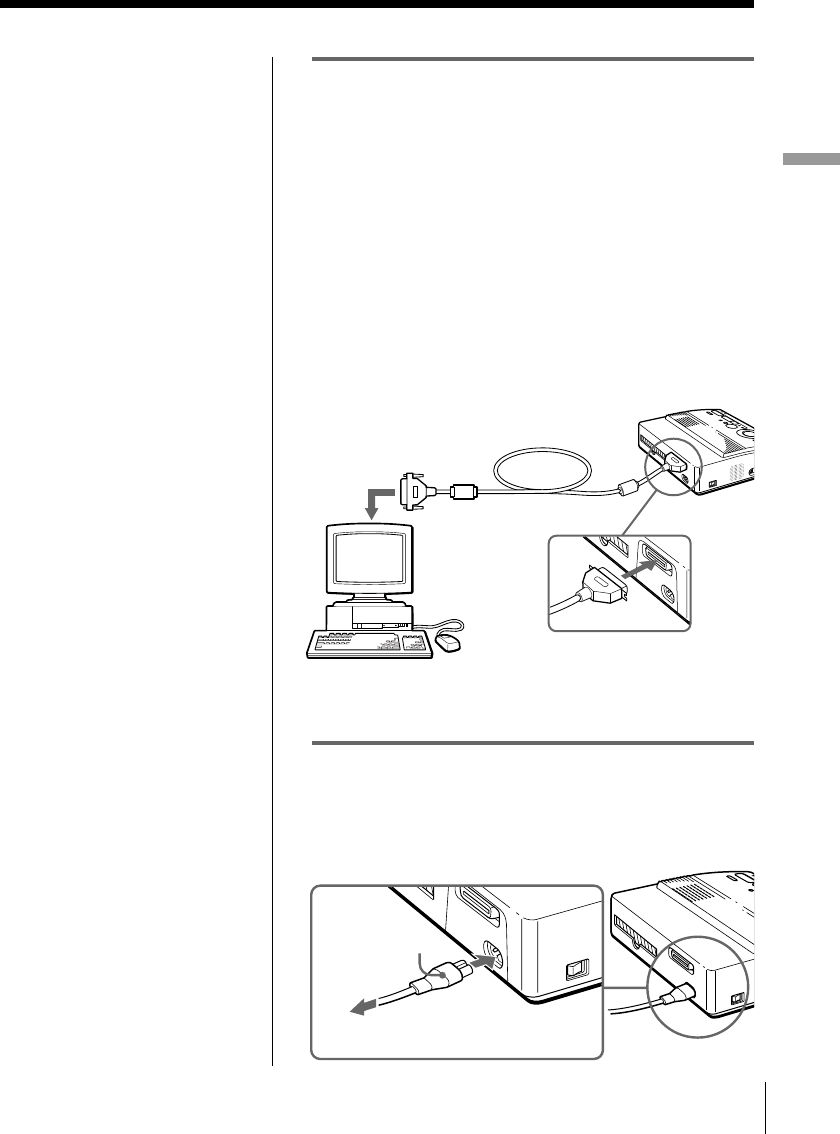
11
GB
Setting Up
Setting Up
Notes
• Before making
connections or
plugging in a cable,
turn off the power of
the printer, your PC,
and the monitor.
• Also refer to the
instruction manual of
your PC.
• Use a shielded printer
cable which is shorter
than 6 feet 6 inches
(2 m).
• You may not be able to
use the printer and the
printer driver on a
network or a
commercially available
printer buffer.
If your computer does
not match the D-sub 25-
pin plug
Use a commercially
available cable having an
Anfenole full 36-pin plug
for the printer, and a plug
that is compatible with
your computer.
Connecting to a computer
When printing images from an IBM PC/AT compatible
computer, connect the printer’s parallel port to the
printer port of your personal computer (PC) and install
the supplied Sony Digital Photo Printer Utility for
MS300/MS300E. You can transfer the images from a
“Memory Stick” or PC card into your PC hard disk and
make a variety of prints.
For how to install and operate the software including
printing from your PC, refer to the supplied User’s
Guide.
Use a commercially available connection cable with a
D-sub 25-pin plug (male) for your computer and an
Anfenole full 36-pin plug for the printer:
Printer cable (not
supplied)
To the parallel port
(Anfenole full 36-pin plug)
an IBM PC/AT
compatible
To the printer port
(D-sub 25-pin plug)
Connecting the AC power cord
After you make the connections, connect the supplied
AC power cord to the AC power connector of the
printer and then to the AC outlet.
AC Power
cord (supplied)
To the AC outlet


















