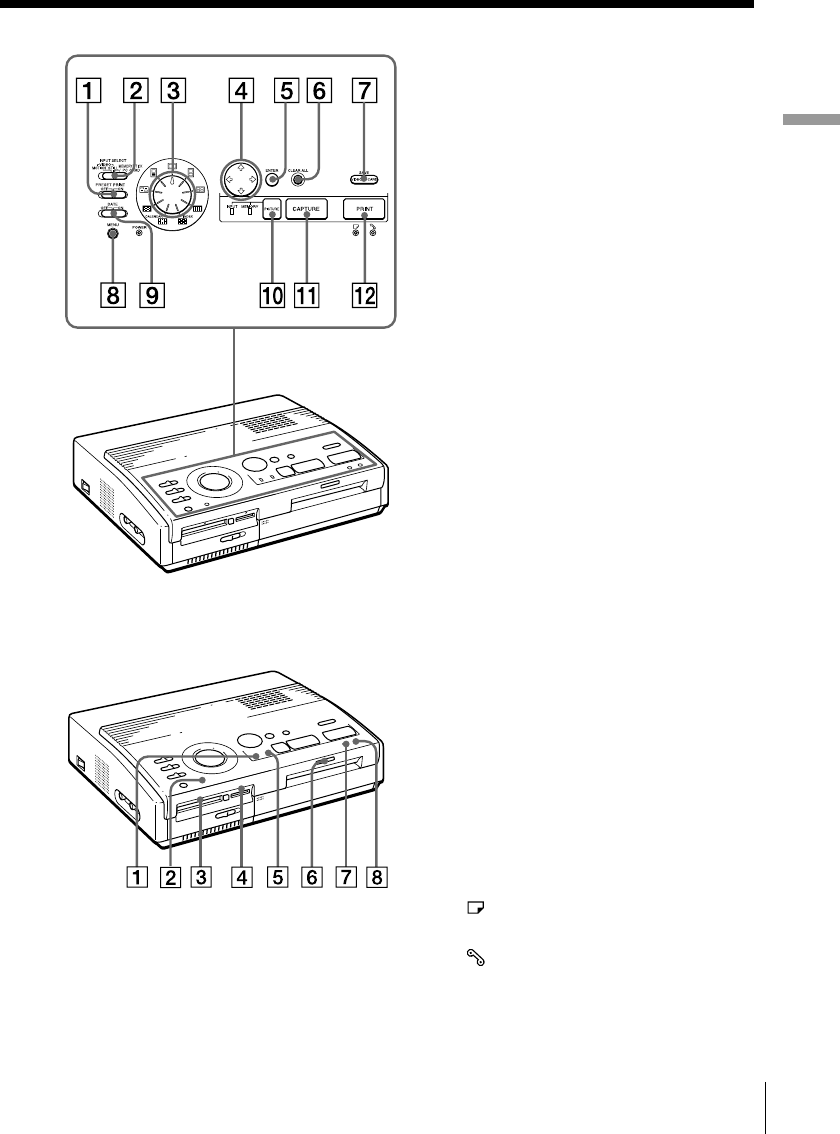
7
GB
Getting Started
Getting Started
Operation Panel
1 PRESET PRINT switch (page 35)
2 INPUT SELECT switch
(pages 19, 23)
3 Print mode dial
(pages 20, 24, 27, 31, 33)
4 Arrow buttons (B/b/V/v) (page 20)
5 ENTER button (pages 13, 21)
6 CLEAR ALL button (page 24)
7 SAVE button (page 39)
8 MENU button (pages 12, 36, 40)
9 DATE switch (page 26)
!º PICTURE button (pages 21, 24)
!¡ CAPTURE button (pages 21, 24)
!™ PRINT button (pages 21, 25)
Indicators
1 INPUT indicator (pages 21, 24, 50)
2 POWER indicator (pages 12, 50)
3 PC card access indicator (page 20)
4 “Memory Stick” access indicator
(page 20)
5 MEMORY indicator
(pages 21, 24, 50)
6 Printing indicator (pages 21, 25, 50)
7
Paper supply indicator
(pages 17, 21, 25, 50)
8
Cartridge error indicator
(pages 16, 50)


















